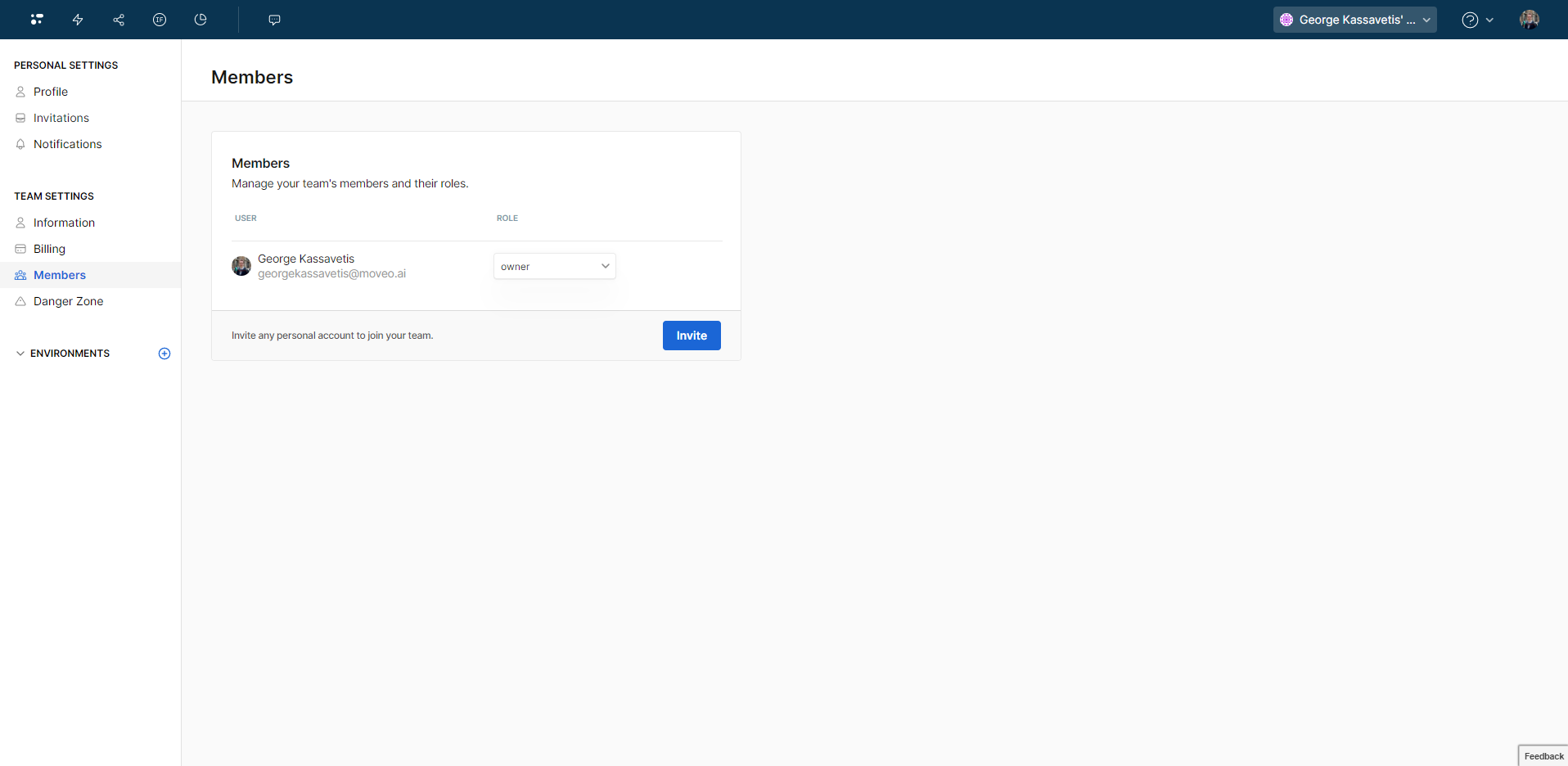Invite a new user
In this guide, we will show you how to invite a new user to your account.
Step 1: Navigate to your account settings
Click on the top right of your screen to navigate to your account settings. Under Account Settings, click on Members.
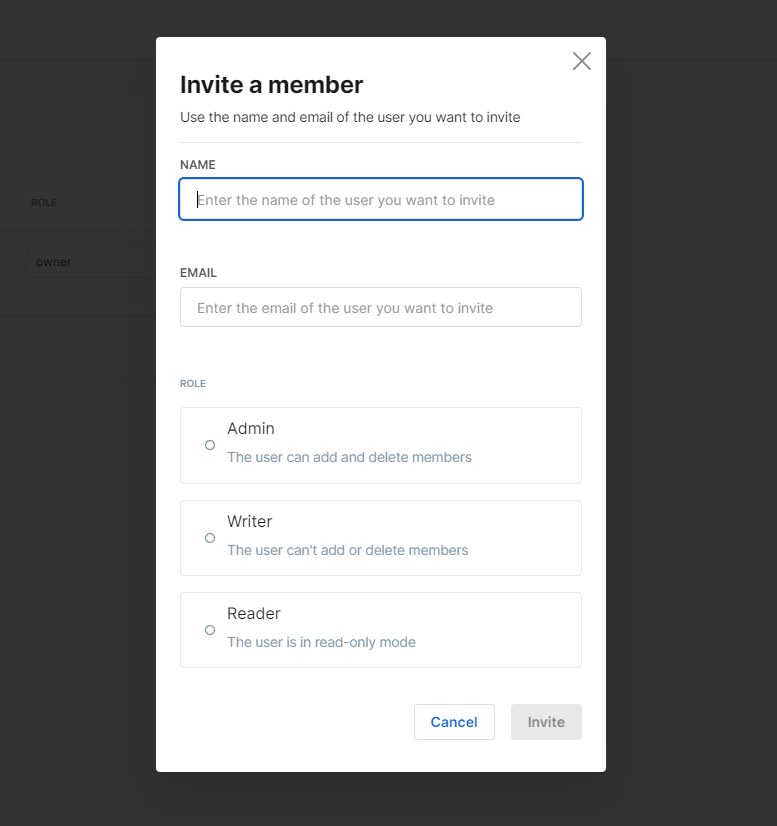
Step 2: Create New Invitation
Click on the Invite button to add a new user to your account with a specific role
.