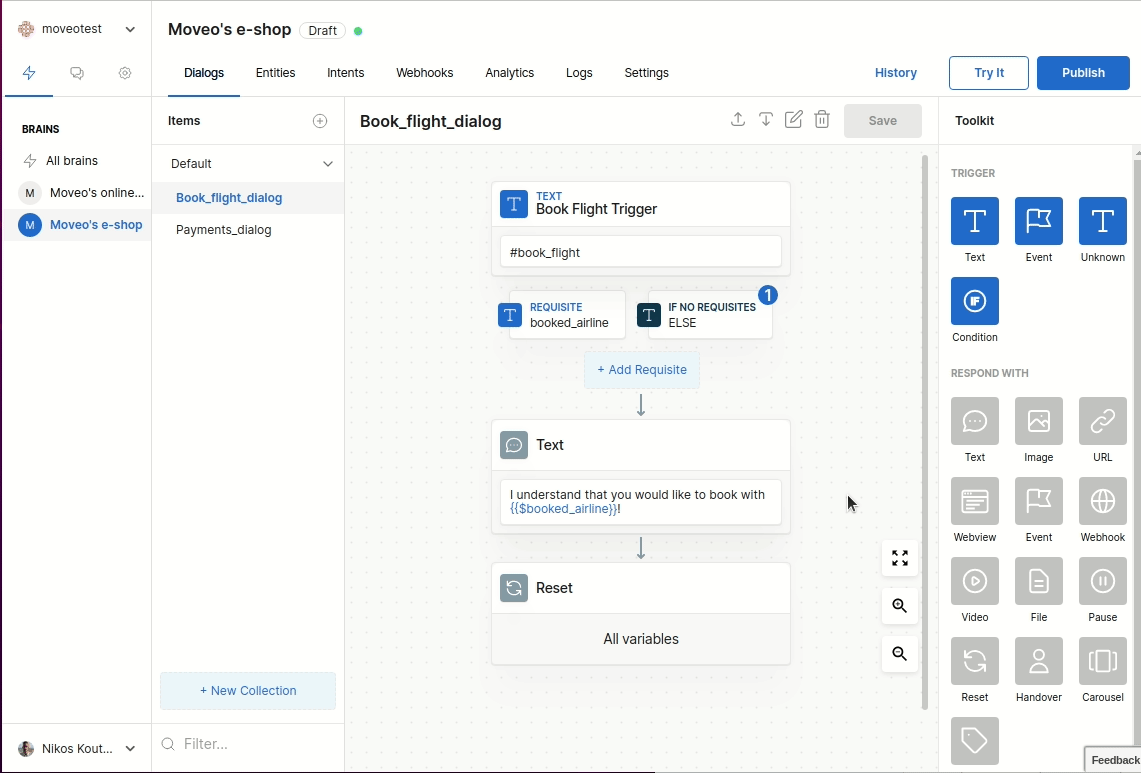Import an AI Agent
In this guide, we will show you how to import an AI Agent to your account. After importing an AI Agent, you can test it out or make any changes you wish.
Step 1: Login to Moveo.AI
- Navigate to https://console.moveo.ai.
- Select your preferred login method. In this guide, we will continue logging in with Google.
- Select your Gmail account and you will be directly logged in.
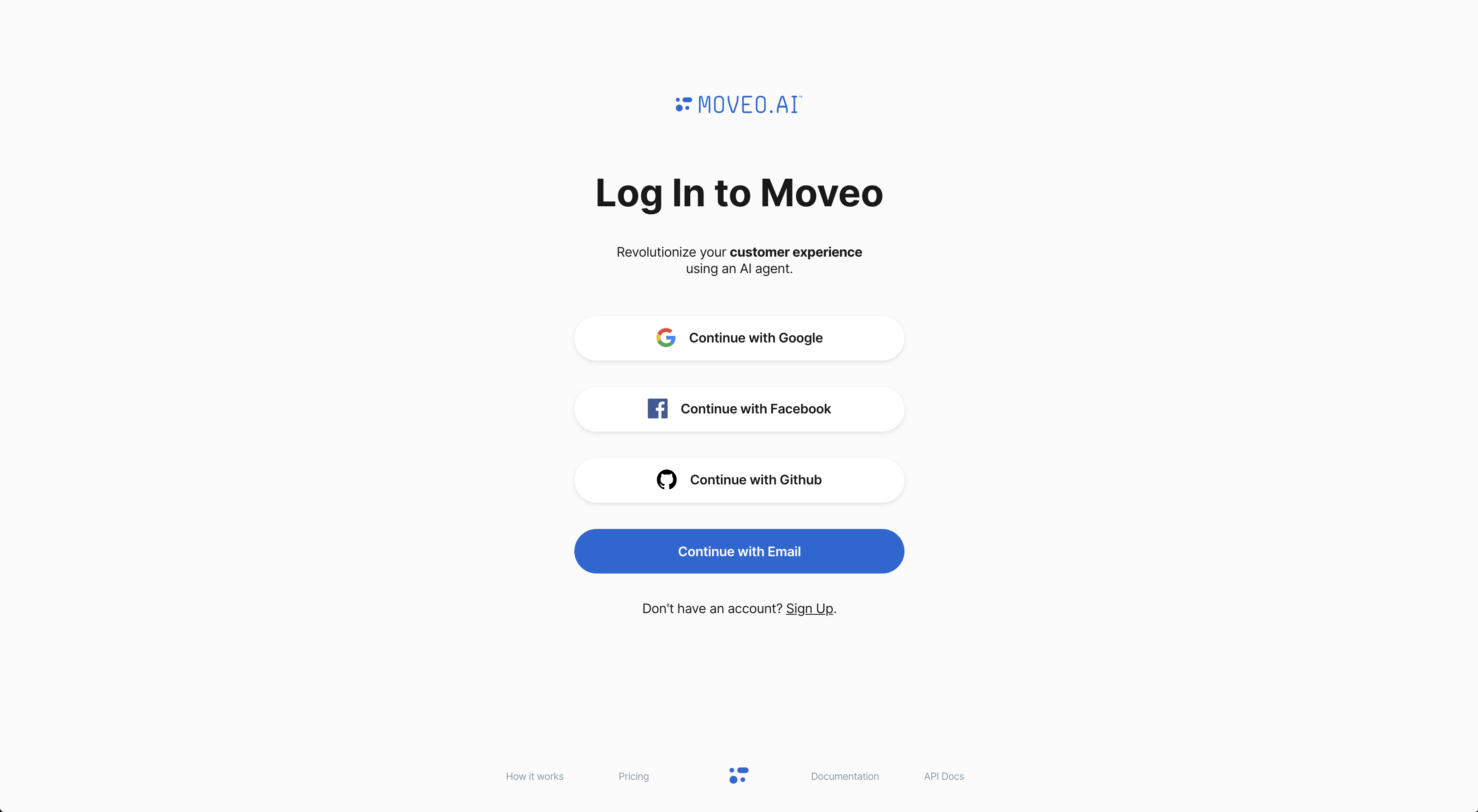
Step 2: Creating and Importing an AI Agent
- Click on Create AI Agent.
- Fill out the information in the pop-up window.
- Import your saved AI Agent (JSON file).
- Click Create.
- Create New AI Agent
- Popup
- Success
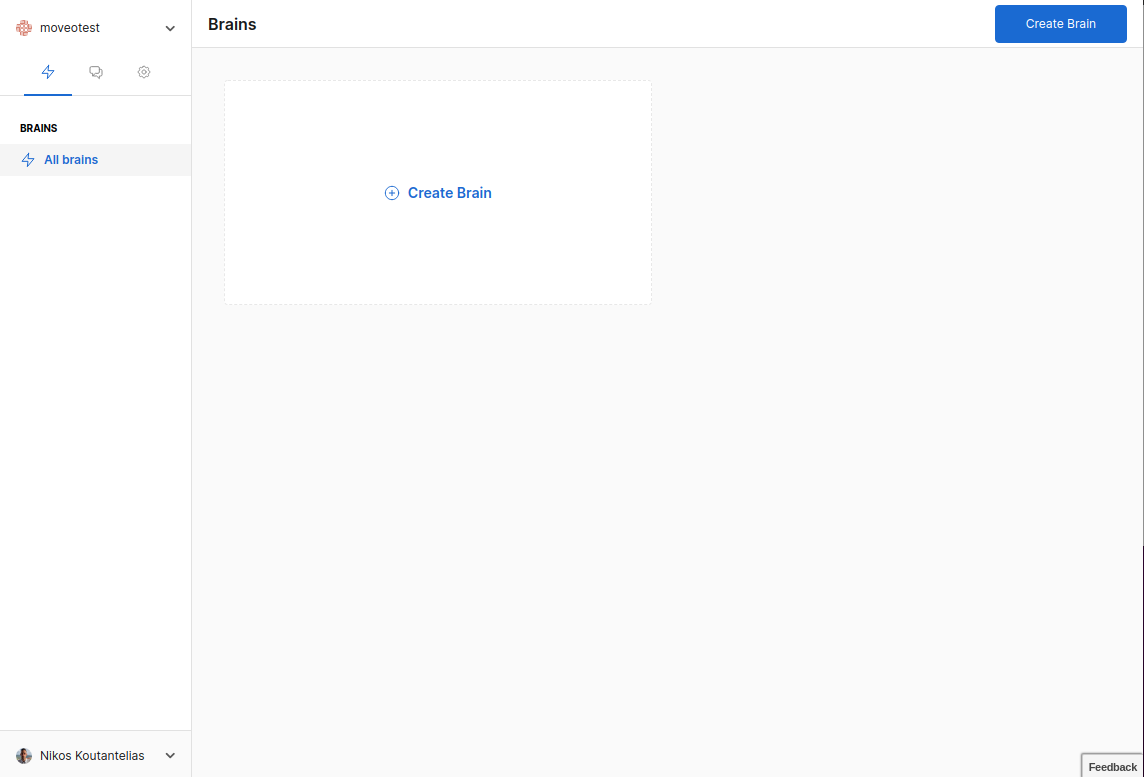
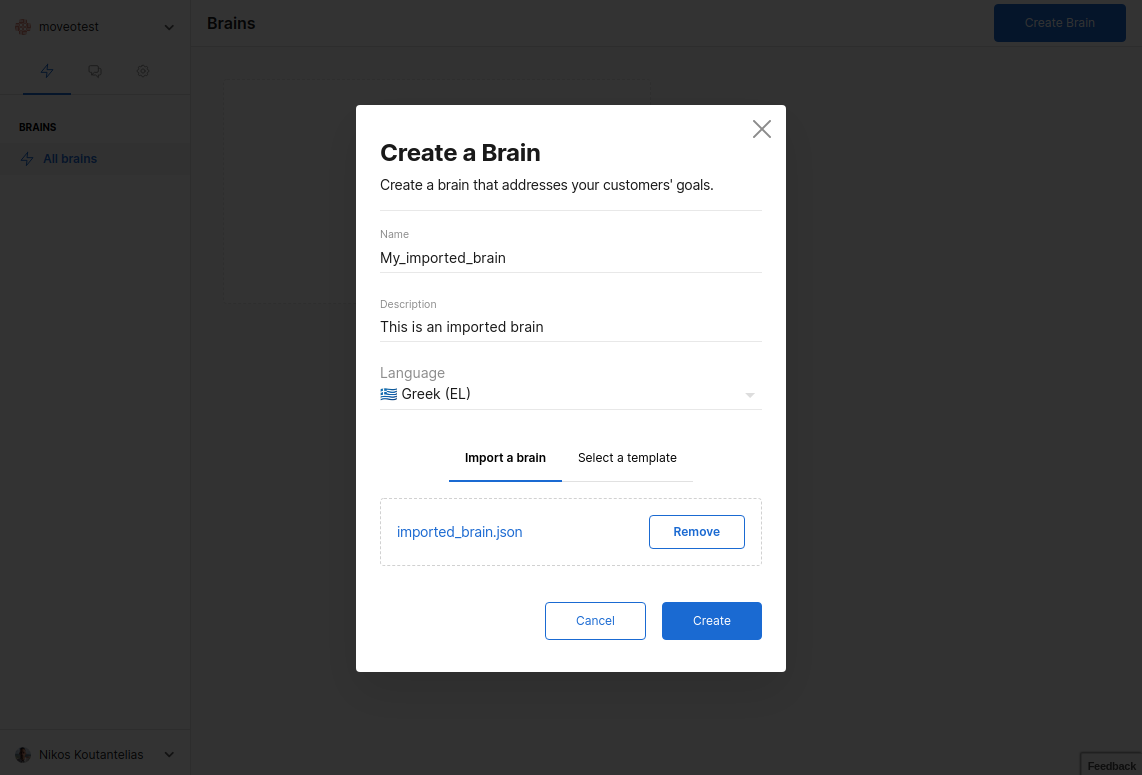
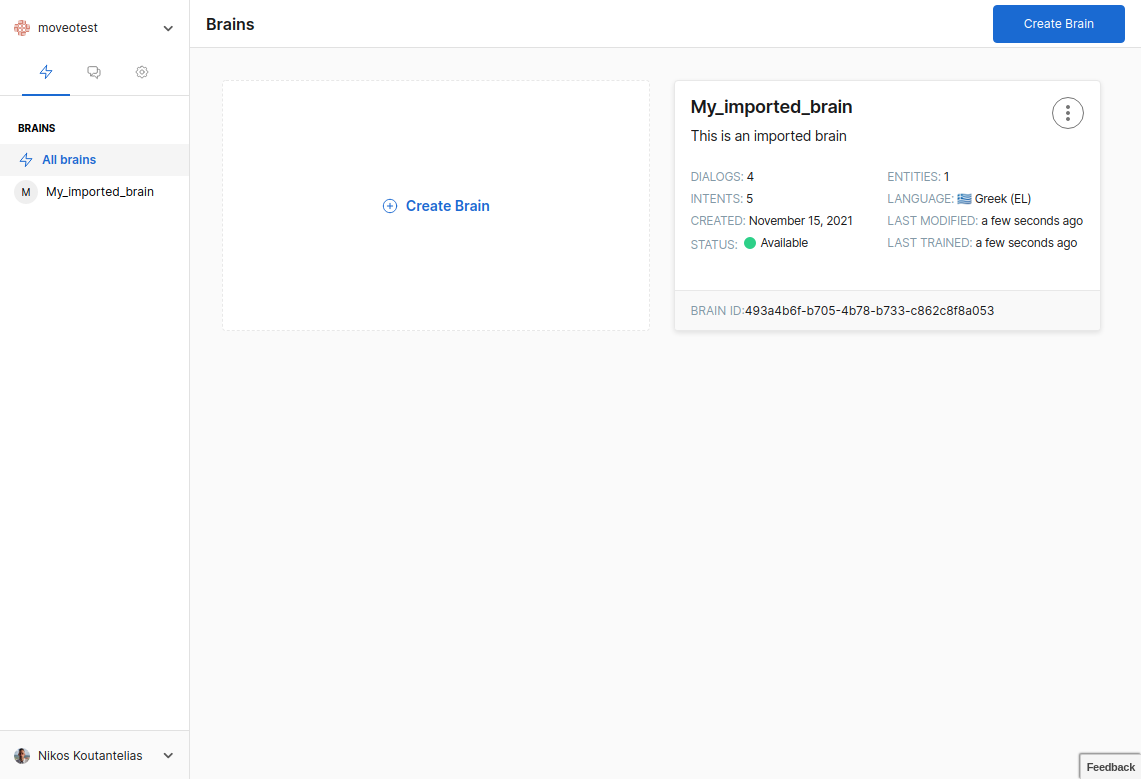
Step 3: Navigate to the AI Agent and preview it
- Click on the newly created AI Agent named
my_imported_brainin this example. - Click on the Test icon in the top right of your screen and start chatting with the new AI Agent!