Triggers
Every dialog
starts with a single trigger. Moveo.AI supports the following triggers:| Type | Description |
|---|---|
| Text | Triggered by text messages |
| Event | Triggered internally from a different dialog node |
| Unknown | Triggered when Moveo cannot match any of the dialog nodes given the recognized intent |
Add a trigger
Add a new trigger using Moveo's drag-and-drop functionality.
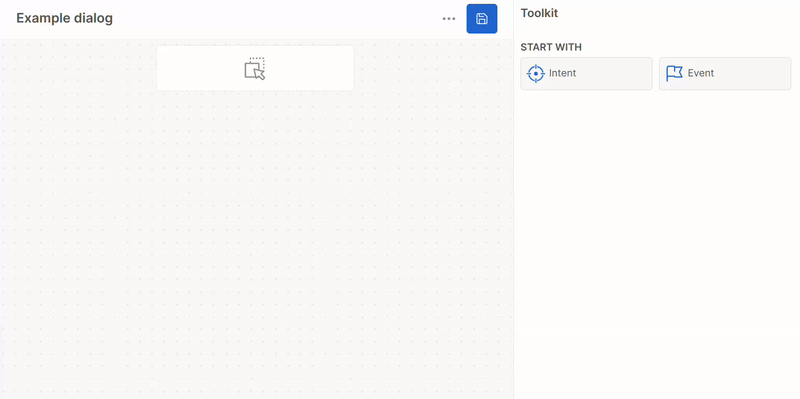
caution
Avoid using the same trigger words for multiple intents to prevent collisions.
Uses of triggers
Moveo has two different functionalities for triggers:
- They can be used as the parent trigger (`$r_0--- id: trigger_overview title: Triggers sidebar_label: Overview hoverText: Triggers hoverDescription: Trigger types overview
, nodes[0]) in a dialog.
2. They can be used as child triggers to provide a different response. See what happens for an intent trigger