Event trigger
Event triggers are the links between different dialogs. They are used to connect two or more dialogs together. Moveo breaks down the obsolete tree-like bot structure and uses many small, independent parts that interconnect with each other. The transition from one dialog to another is seamless.
How to use an event trigger
Use the event trigger to create a reusable dialog flow. Link it to a specific moment in a conversation using the Jump to action.
In the following example, the Jump to action (left) triggers the dialog that has an event trigger as its parent node (right).
| Jump action | Event trigger |
|---|---|
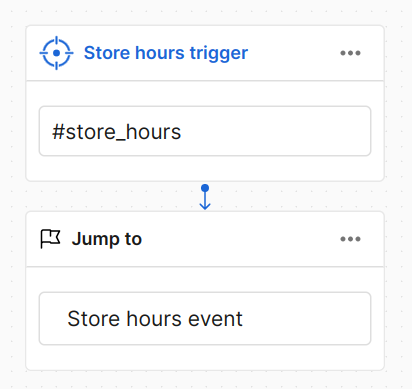 | 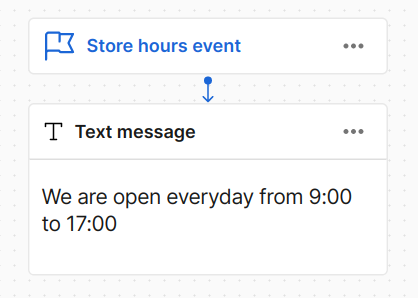 |