Billing
This section describes the billing procedure for the Moveo AI services and is meant for account owners.
In the Billing page of your account, you can perform essential actions:
- Choose your plan.
- Add or update your payment method(s).
- Adjust billing details, including your tax region, billing address, company name, invoice recipient, and language preference.
- Add card
- Adjust billing details
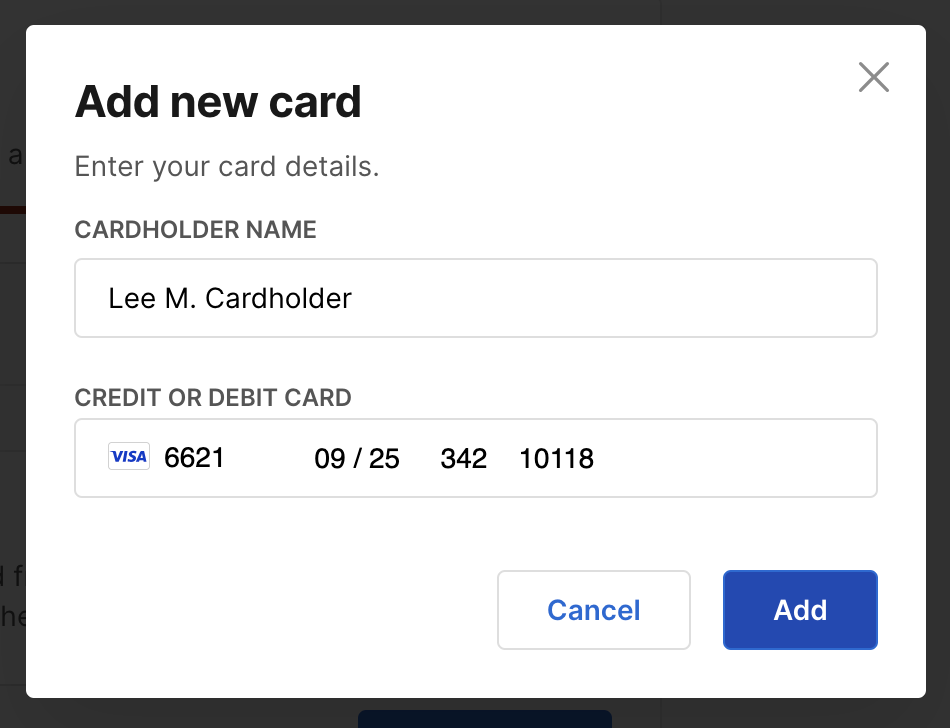
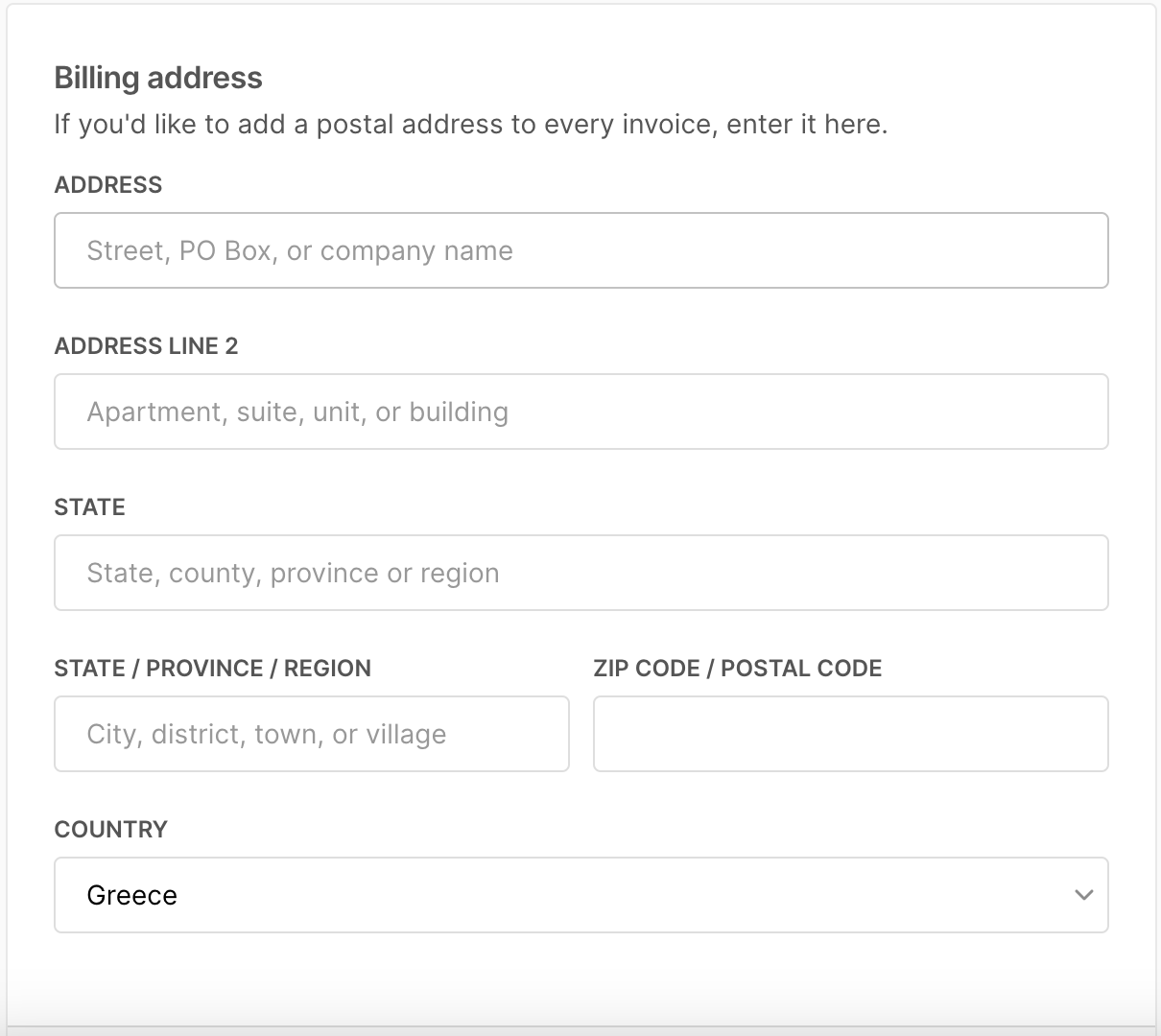
Moveo's pricing plans offer a number of free conversations with the AI Agent. Once you exceed this limit, a modest additional monthly fee per conversation comes into play. It's important to note that this fee only applies to meaningful conversations
.For a complete record of your financial transactions, the Invoices page of your account has you covered. It's your go-to place for tracking your billing history with Moveo AI.