A/B testing
You can use A/B testing to differentiate the experience of your users. An easy way to implement this is with the Random number generator webhook. The webhook generates a random number between two parameters, min and max (default 0 and 1), and stores it in the random_number context variable.
Implementation
To implement this feature in your Moveo AI Agent
, perform the following steps:-
Create or select an existing AI Agent.
-
Go to Webhooks, select Create webhook, and enter the following details:
-
Name: Random Number Generator
-
URL:
https://integration-guides.moveo.ai/api/common/random-number-generator?min=0&max=100(add your desired values forminandmaxas query parameters) -
Verification token: Add a placeholder. Verification tokens are ignored by this webhook, so you can add anything you want.
-
-
Create a new dialog or import this ready-made dialog.
-
Modify the conditions of the dialog according to your desired outcome. For example, if you want 30% of users to be directed to
event_aand the rest toevent_b, the conditions can be set as follows: Ifrandom_numberis less than 30, the user goes toevent_a. Otherwise, the user goes toevent_b.- Webhook
- Dialog
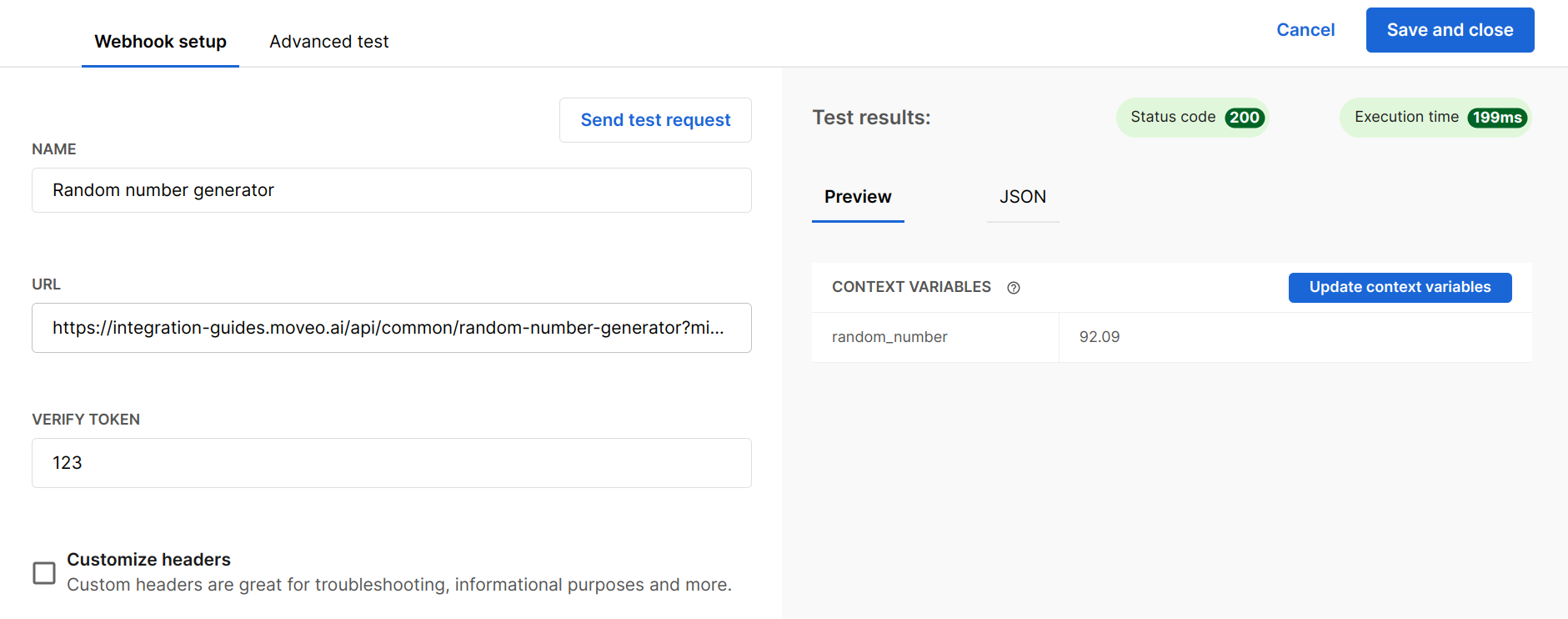
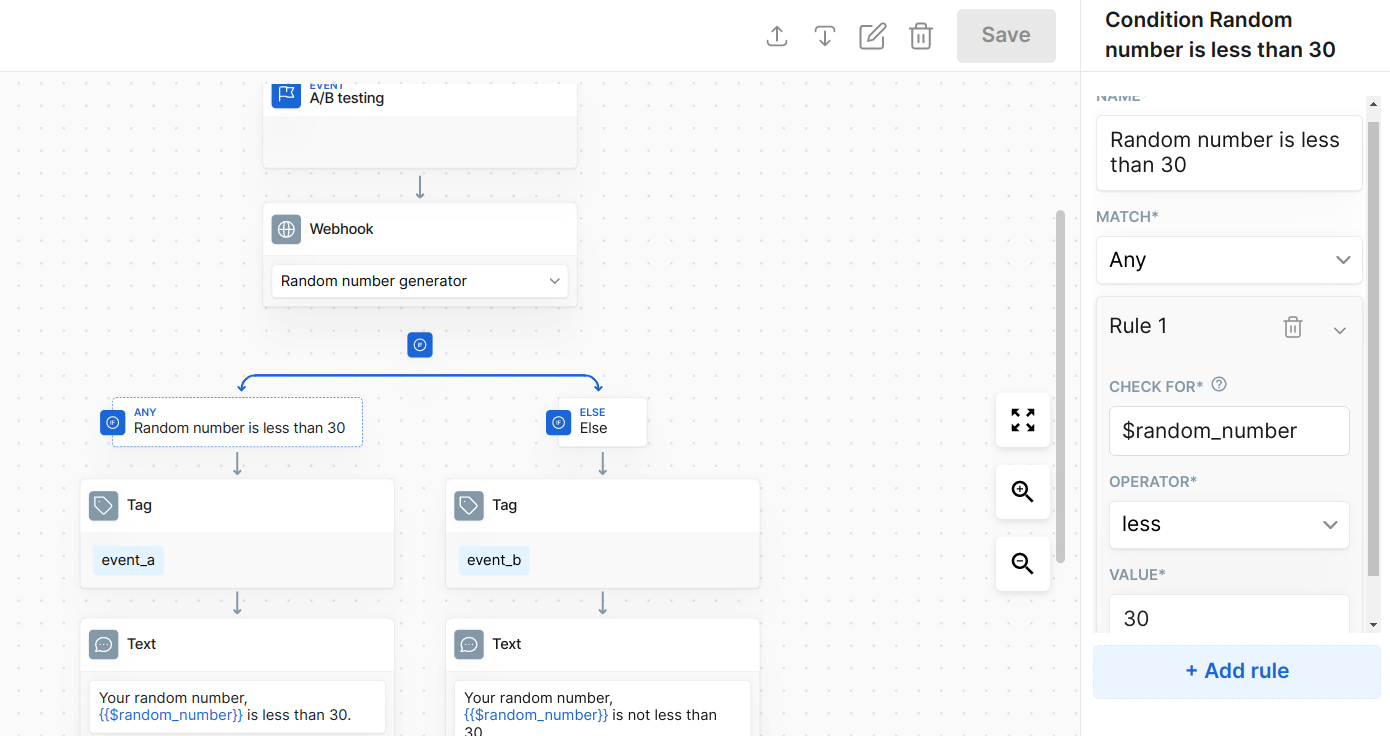
Example use cases
A/B testing has several applications, including:
-
Testing different chatbot AI Agents and analyzing their performance using analytics.
-
Transferring a percentage of users to a live agent for immediate assistance.
-
Personalizing the user journey by offering different options based on the
random_numbergenerated by the webhook. For instance, you could present a survey to only a portion of users.