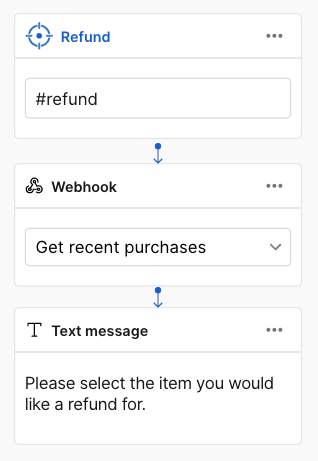Webhook
Overview
A webhook
allows you to use another program, platform, or database. By connecting to it, your end user can perform various actions directly from the AI Agent chat without ever having to leave it. These actions include:- Booking appointments
- Making purchases, handling returns, and processing refunds
- Filling out web forms
- Sending emails
- Retrieving end user information
- Updating a Google Sheet with necessary data
You can find a step-by-step guide on how to create a webhook
.Use of webhook response
A webhook contains the following two fields:
- WEBHOOK: The selected webhook from the list of webhooks in the AI Agent
- FALLBACK: The text to send to the user if the webhook call fails