Logs
You can use logs to replay the conversations between the AI Agent and the end user. With logs, you replicate the conversation in Administrator view, similar to the Test
experience. This means that you can also view the predicted intents with their respective confidence, the context of the conversation, such as variables, user information, and more. You can also use the Amend functionality to correct possible mistakes of the AI Agent.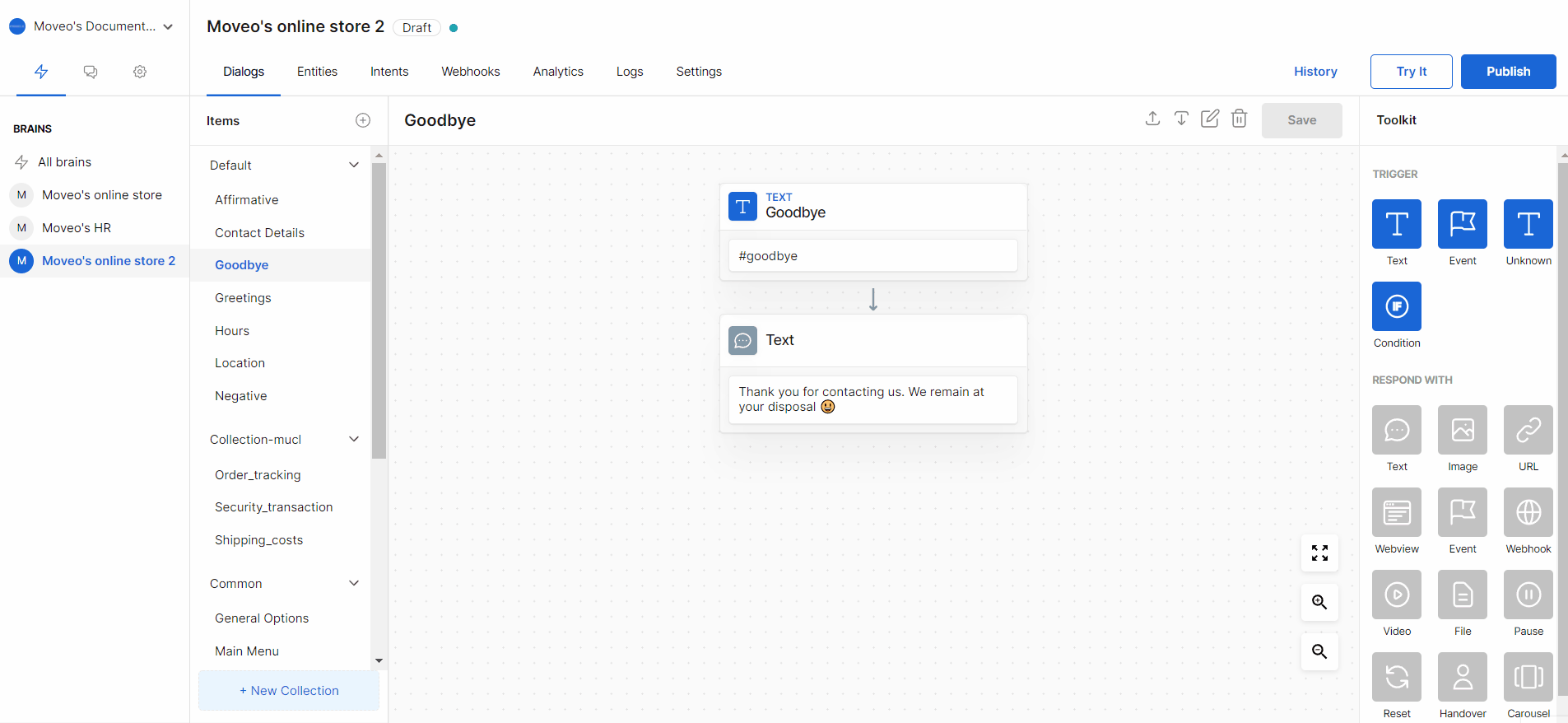
There are two ways to access your logs:
- Account chat logs: View the logs of all conversations in your account.
- AI Agent logs: View only the logs of the selected AI Agent.
You can apply a variety of useful filters, some of which include the following:
- Channel (Web, Viber, ...)
- Coverage
- Containment
- Preview sessions
- Tags
- Ratings