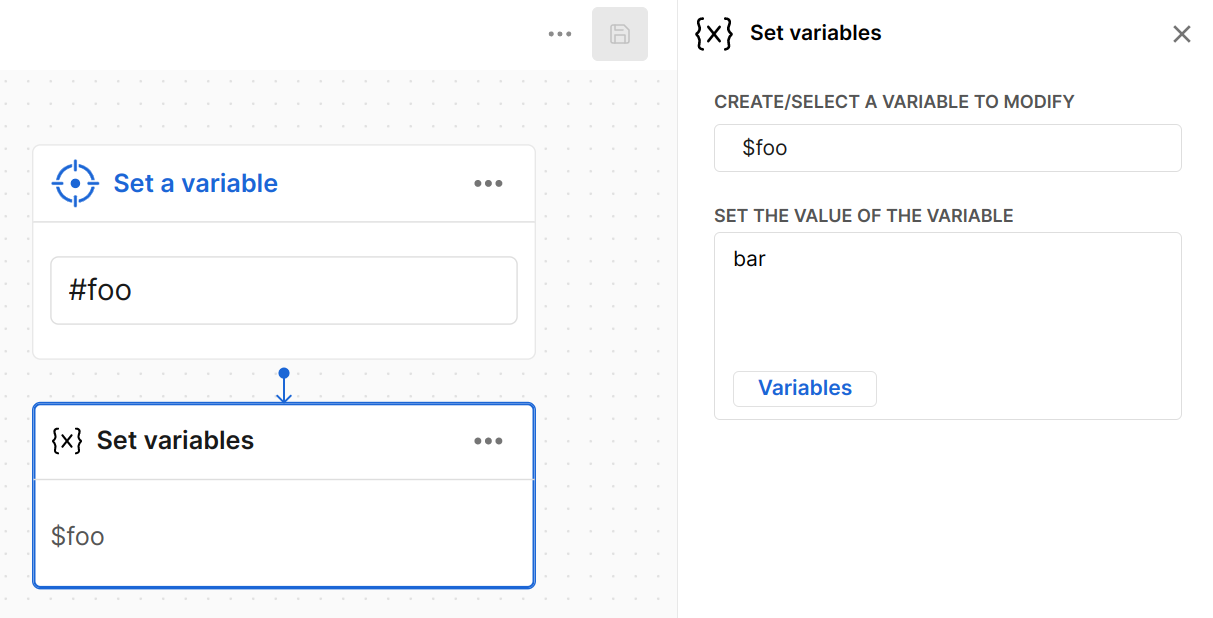Set variables
In the context of your conversation, you have the flexibility to add a variable of your choice. To achieve this, you can either create a new variable or select an existing one that you wish to modify. Once you have identified the variable, you can set its value to be a text or numerical input, or clone an already existing variable using a different key. With this feature, you can customize and adjust the variables in your conversation to fit your needs.
In the following example, you can see that we set the variable foo to be equal to "bar".