Collections through Q&A
A Q&A (Question & Answer) section allows you to address common inquiries and provide helpful information to your users.
Create a Q&A
- Navigate to Build → Collections in the top navigation bar.
- Click on the collection you want to add a Q&A to, or create a new collection as described in the Collections overview.
- Access the Q&A section.
- Click on the Add button to toggle the Add Q&A sidebar.
- Type the full question and answer.
- Click the Add button to save your Q&A.
Edit a Q&A
- Locate the Q&A you wish to edit and click the three dots icon.
- Select Edit from the dropdown menu to open the editing interface.
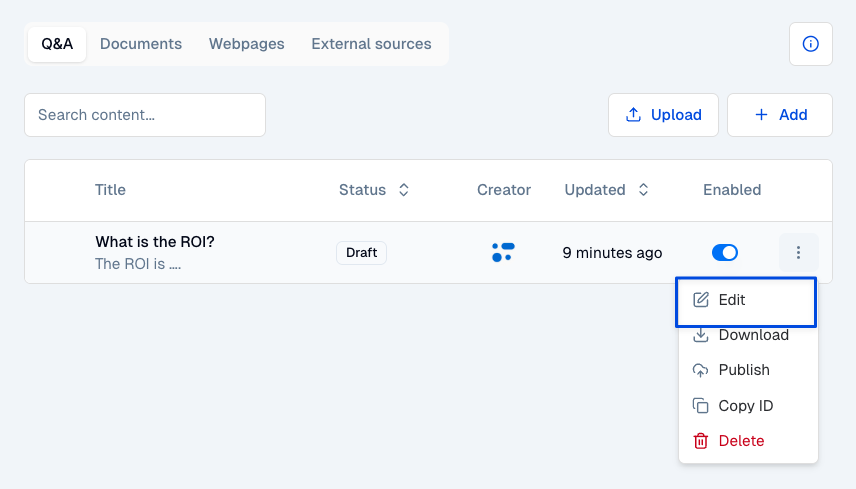
- Update the question and/or answer fields with your desired changes.
- Click the Update button to save your modifications.
Upload a Q&A
- Access the Q&A section.
- Click on the Upload button to toggle the Upload Q&A sidebar.
- Upload your
.csvfile using the accepted format. If you need a template, click Download CSV example to get a file with the correct format.
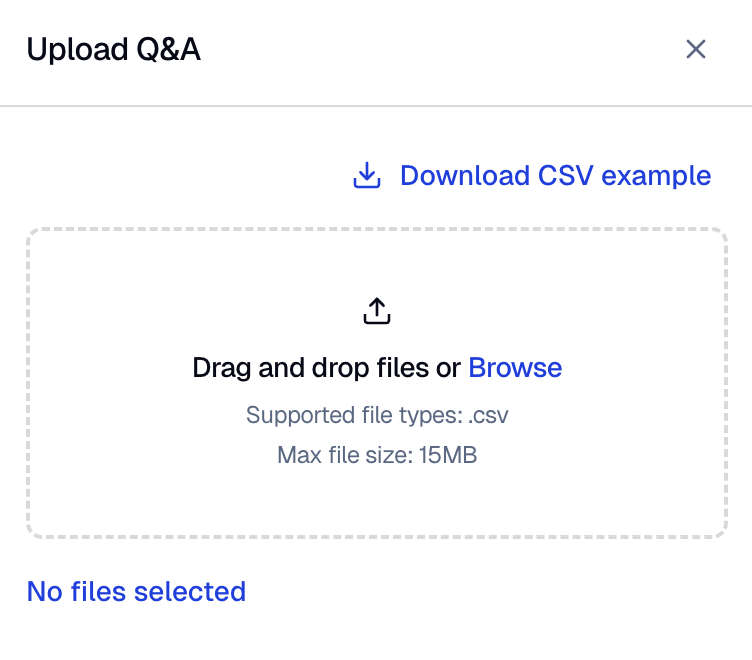
Once the file is uploaded, your Q&As will be processed and added to your collection.