Assign a brain using rules
Different brain depending on tags
You can set up a rule that assigns the conversations with one or more specific tags to the brain of your choice. You can modify your if statements to include one or more nested conditions. Clicking the + inside a block adds the condition inside the existing block, while selecting Add condition creates a new block. You can edit the and/or operators to create complex rules. The following example shows a rule that assigns a specific brain, only if the conversation contains the tags transactions and one of site_us or site_ca.
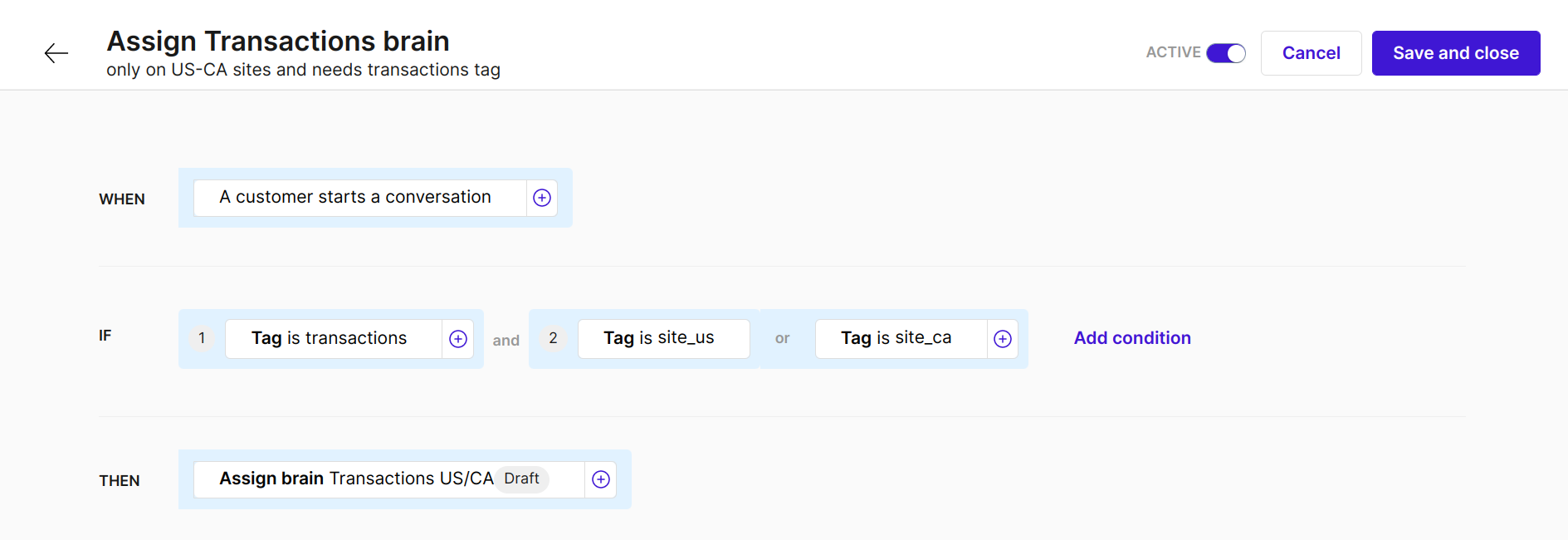
In this case, you need to create another rule, which handles all other conversations, so these that don't include these tags.
Different brain depending on the language
In this example we will use the Webchat integration to gather the user's language. Moveo automatically obtains the user's language in other integration channels from the user's settings.
-
Set up a form that asks the user their preferred language, from the Visitor information. For this example, the languages available are English and Greek.
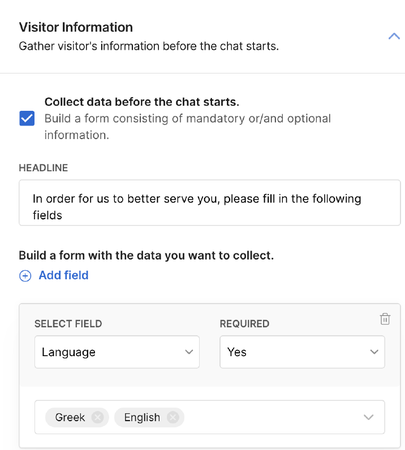
-
Create two rules that assign the correct brain depending on the language that the user picks.
- Greek
- English
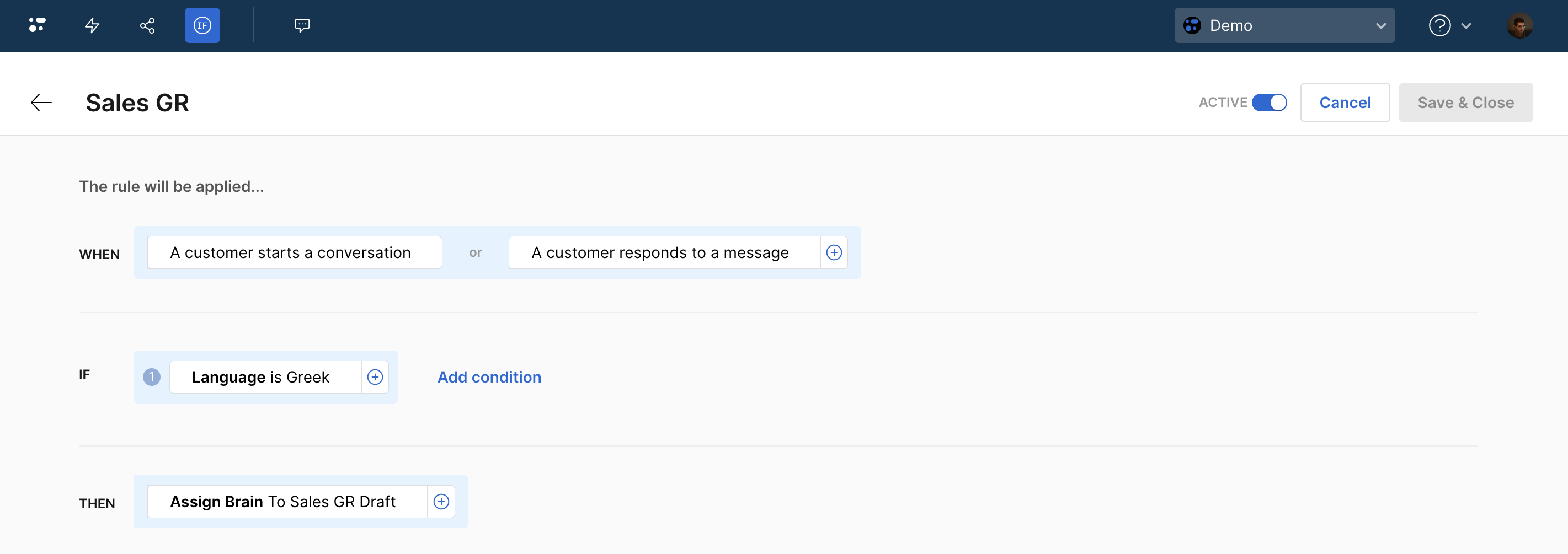
If the language is Greek, apply the Greek brain.
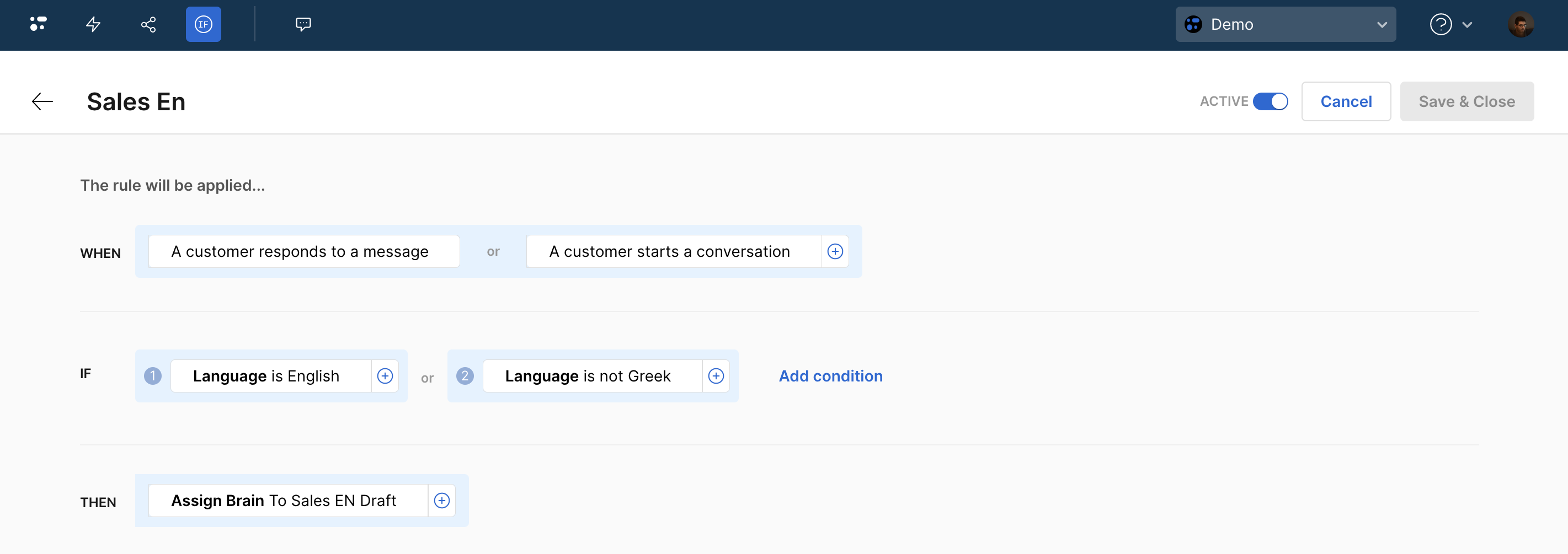
If the language is English or not Greek, apply the English brain.
noteIn the English rule, we also specify a second condition — if the language is not Greek. This is for the cases that the language is neither Greek or English. All these messages default to the English brain and you may encounter a case like this in a conversation from Viber, from a user that has set their Viber language to, for example, Spanish.