Viber
Overview
Viber integration enables your AI Agent to communicate with customers through one of the world's most popular messaging platforms. With over 1 billion users globally, Viber provides a secure, feature-rich messaging environment where businesses can engage customers through automated conversations, rich media, and interactive elements.
This integration enables:
- Automated customer support through Viber Business Messages
- Rich messaging features including carousels, buttons, and media
- Global reach with strong presence in Eastern Europe, Asia, and Middle East
- Secure communication with end-to-end encryption
- Bot-managed interactions with seamless handover capabilities
Prerequisites
Before setting up the Viber integration, ensure you have:
✅ Business requirements
- Active business with legitimate use case for messaging
- Company registration documents
- Business website with contact information
- Valid business email address
✅ Viber Bot Account
- Approved Viber bot account (handled by Moveo)
- Access token provided by Moveo
- Bot name and avatar prepared
✅ Moveo account setup
- An active AI Agent configured
- An environment selected for the integration
account creation on your behalf to ensure compliance with their new commercial model.
How it works
Viber integration operates through Viber's bot platform with Moveo managing the technical setup:
- Moveo creates bot on your behalf through Viber's application process
- Customer starts conversation by messaging your Viber bot
- AI Agent receives message and processes using your configuration
- Response is sent through Viber's messaging API
- Rich interactions available through carousels, buttons, and media
- Handover possible to human agents when needed
All messages are processed through Viber's secure infrastructure with full conversation history maintained.
Setup guide
Viber bot setup involves two main pathways depending on whether you have an existing bot or need a new one.
Bot account creation
Option 1: Existing Viber bot
If you already have a Viber bot account:
- Locate your existing bot access token
- Ensure bot is active and properly configured
- Proceed directly to Connect with Moveo
Option 2: Request new Viber bot
For new bot account creation through Moveo:
- Contact Moveo support at support@moveo.ai
- Request Viber bot creation with your business details
- Receive application form from Moveo with Viber's requirements
- Complete form thoroughly with:
- Company information and registration details
- Business website and contact information
- Bot purpose and expected usage
- Brand assets (logo, description)
- Submit to Moveo for Viber application processing
- Await approval (typically 5-10 business days)
- Receive access token from Moveo once approved
approved use cases. Learn more in their official documentation.
Step 2: Connect with Moveo
Once you have your bot access token, configure the integration:
- Navigate to Integrations in your Moveo platform
- Select your environment for the Viber integration
- Click Connect under the Viber integration card
- Configure connection settings:
- Enter your bot access token
- Set your AI Agent name (visible to users)
- Configure bot avatar/profile image
- Customize messaging:
- Set autostart message (sent when users begin conversation)
- Configure welcome message and initial flow
- Optional configurations:
- Set up user authentication if required
- Configure additional security settings
- Activate integration:
- Set status to ACTIVE
- Save all configuration changes
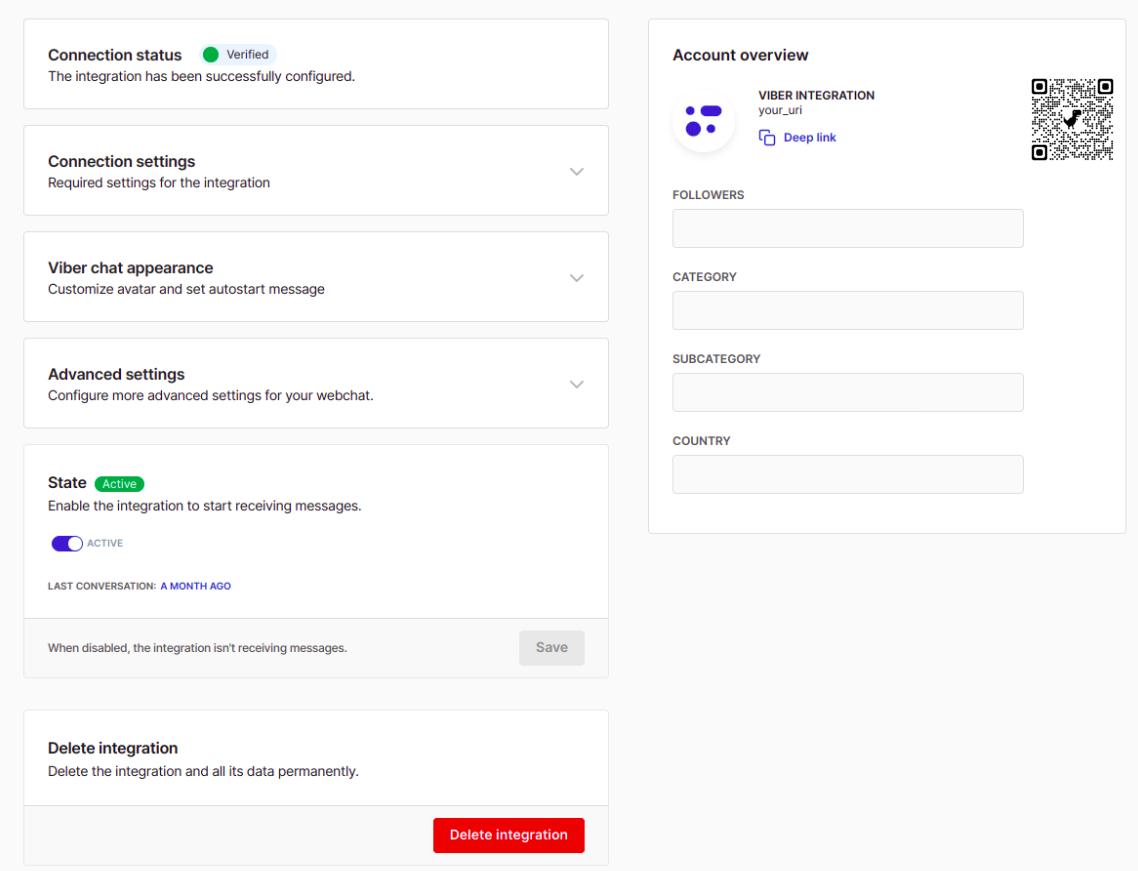
Configuration options
Bot profile settings
- Bot name: Display name shown to users
- Avatar: Profile image representing your bot
- Description: Brief description of bot capabilities
- Welcome message: Initial message when conversation starts
Message configuration
- Autostart message: Triggers AI Agent when user initiates chat
- Response templates: Configure standard response formats
- Rich media settings: Enable images, buttons, and carousels
- Handover messages: Configure human agent transition
Security settings
- User authentication: Optional identity verification
- Webhook security: Token validation for message delivery
- Rate limiting: Configure message frequency limits
Testing your integration
Initial testing
- Send test message to your Viber bot number
- Verify autostart message triggers correctly
- Test AI Agent responses across different scenarios
- Check rich media delivery (images, buttons, carousels)
- Validate handover scenarios if applicable
Test scenarios
✓ Welcome message flow ✓ FAQ responses and accuracy ✓ Rich media rendering (carousels work well on Viber) ✓ Multi-turn conversations ✓ Error handling and fallbacks ✓ Handover to human agents
Performance monitoring
- Message delivery rates
- Response accuracy and relevance
- User engagement with rich elements
- Conversation completion rates
Common use cases
Customer service automation
- Handle customer inquiries 24/7
- Provide instant answers to FAQs
- Process orders and booking requests
- Escalate complex issues to human agents
Marketing and engagement
- Send promotional messages and offers
- Share product catalogs through carousels
- Conduct surveys and collect feedback
- Build customer relationships
E-commerce support
- Product recommendations and information
- Order status and tracking updates
- Payment assistance and support
- Returns and refund processing
Regional market penetration
- Target Eastern European markets effectively
- Reach users in Middle East and Asia
- Leverage Viber's strong regional presence
- Provide localized customer support
Best practices
Bot design
- Use clear, recognizable bot name and avatar
- Start conversations with engaging carousels (recommended)
- Provide clear navigation options
- Maintain consistent brand voice
Message optimization
- Keep messages concise and scannable
- Use rich media effectively for engagement
- Implement quick reply options
- Provide clear call-to-action buttons
User experience
- Set clear expectations about bot capabilities
- Offer easy access to human support
- Provide help commands and navigation
- Handle errors gracefully
Compliance and etiquette
- Follow Viber's Terms of Service
- Respect user privacy and preferences
- Provide opt-out options
- Maintain professional communication
Troubleshooting
Bot not responding to messages
- Verify access token is correct and active
- Check integration status is set to ACTIVE
- Ensure AI Agent is properly configured
- Confirm webhook connectivity with Viber
- Test with simple text messages first
Rich media not displaying
- Verify image URLs are publicly accessible
- Check file size limits (Viber has specific requirements)
- Ensure proper HTTPS URLs
- Test carousel configuration syntax
- Validate media format compatibility
Bot creation issues
- Ensure business information is complete and accurate
- Verify website has proper business contact information
- Check application status with Moveo support
- Provide additional documentation if requested
- Allow sufficient time for Viber approval process
Authentication problems
- Check user authentication configuration
- Verify webhook token validation
- Ensure proper SSL certificate on your domain
- Test authentication flow thoroughly
- Review security settings in integration
Limitations
Platform restrictions
- Initial message limit: First conversation message restricted to one response
- Message frequency: Rate limiting applied by Viber
- Business verification: Requires approved business use case
- Geographic restrictions: Some regions have limited support
Integration constraints
- Bot approval required: All bots must be approved by Viber
- Commercial model: Subject to Viber's business messaging fees
- Rich media limits: File size and format restrictions apply
- Authentication: Optional but recommended for business use
response limitation.
Resources
Documentation
Tools
Support
- Viber Support Center
- Moveo support: support@moveo.ai
Next steps
Once your Viber integration is active:
- Optimize your bot profile with engaging avatar and description
- Design effective carousel flows for maximum engagement
- Test across different devices and Viber versions
- Monitor user interactions and optimize responses
- Scale gradually as you learn user preferences