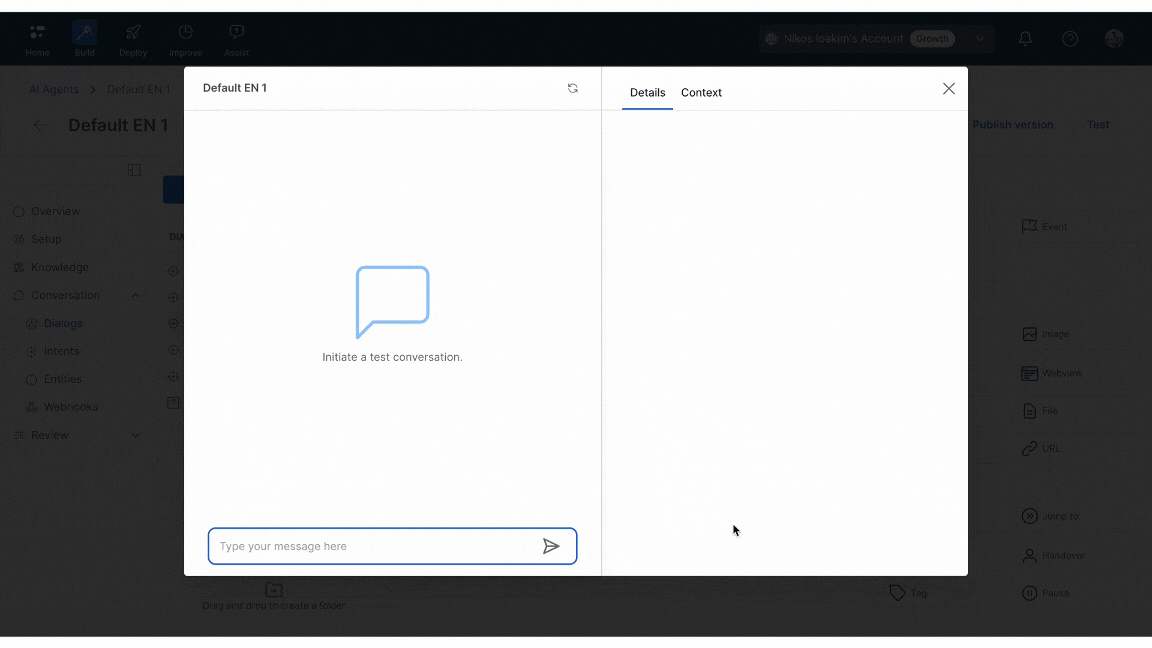Test
Test your brain
By clicking on Test you can test your brain by interacting with it. You can pretend to be an end user and check if the assistant answers your questions correctly.
You can select to test your brain, either within Moveo, or with WhatsApp.
- Test with Moveo
- Test with WhatsApp
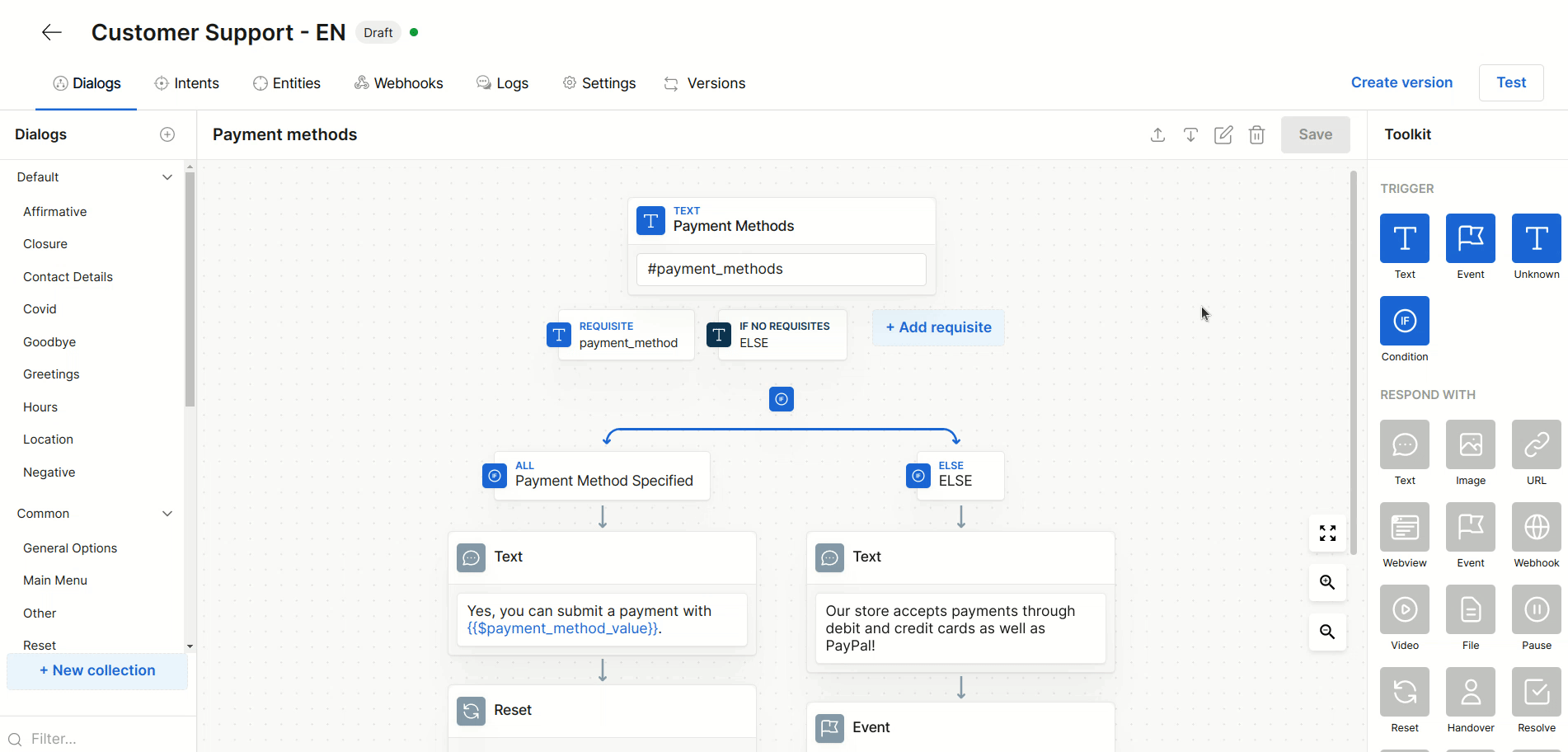
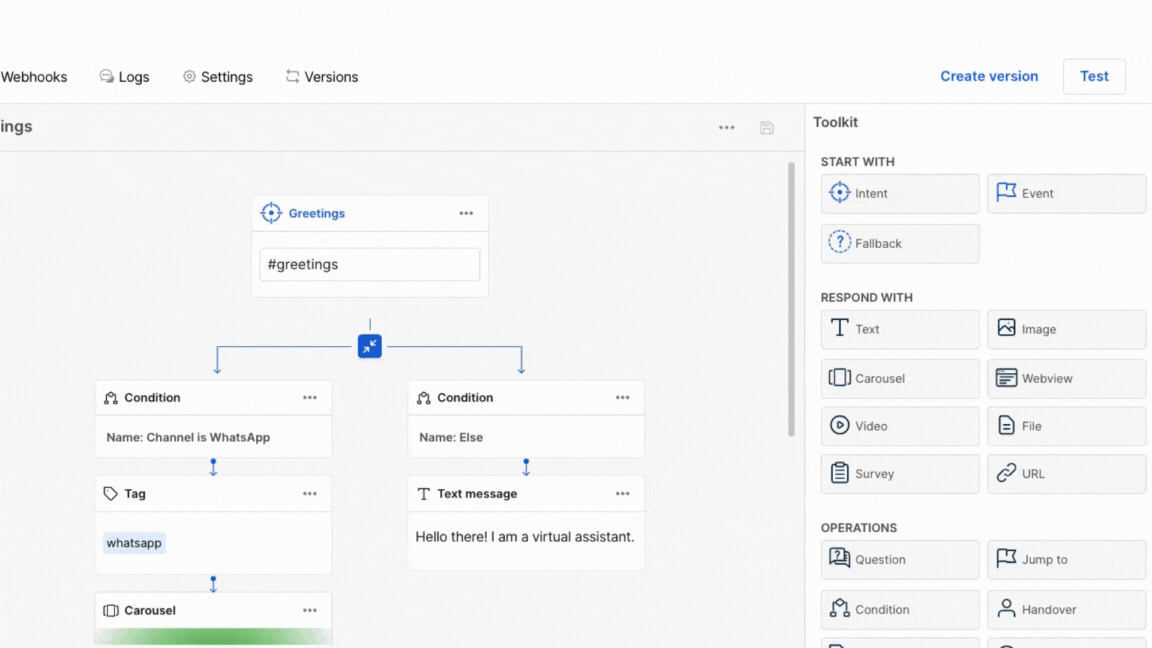
When testing with WhatsApp, you simulate the conversation by using your phone number. This is different than an integration with WhatsApp, but a test of the integration with our Moveo number. You must have a WhatsApp account with this number to test.
Train your brain
You can also view much more information about the inner workings of the assistant. For example, for every question, you can view the confidence for the predicted intent. You can also make your brain smarter by using the Train it functionality, where you can correct a mistaken or low-confidence prediction by the brain.
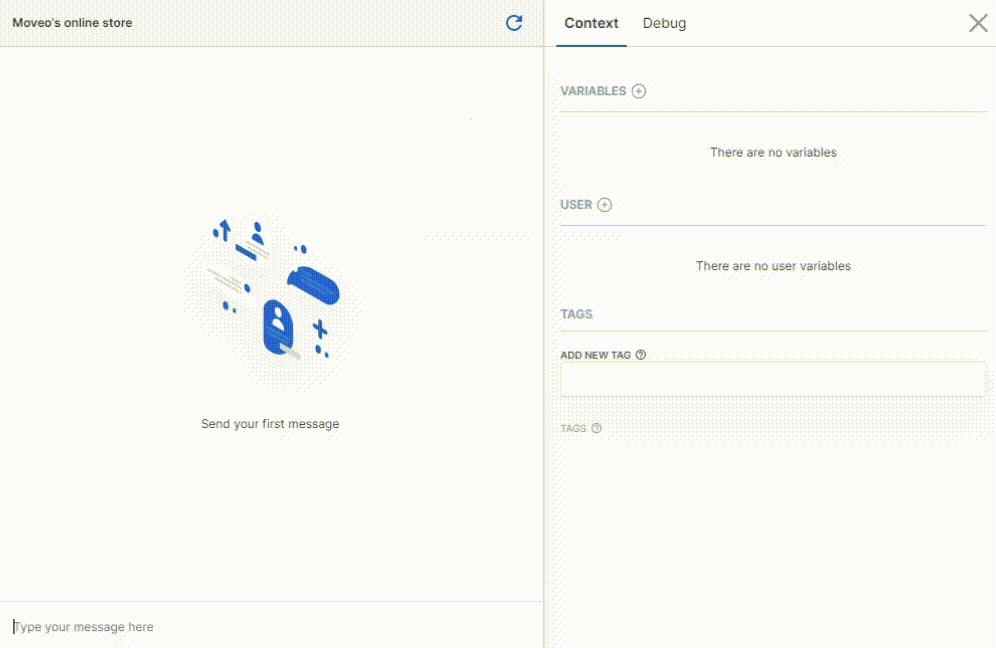
Context
You can also add your own context variables, custom user information or tags to the session, in order to test the behavior of the brain under specific circumstances.