Training
Confidence level
When the brain is not 100% certain to understand something the user says, it makes an elaborate prediction based on its smart AI algorithm and answers depending on its confidence level.
The only way that the brain answers with 100% confidence is if the user's message is exactly the same as what you have written in an intent expression.
You can check these predictions and use the Train it functionality inside Test to manually link the intent with the correct expression.
A very good way of using training and increase the confidence level of your brains, is to invest a bit of time and feed them with profession-specific language and jargon, so that it learns and adapts to your needs.
With state-of-the-art NLP algorithms, machine learning and a bit of guidance, your brain is going to be able to participate in meaningful end-to-end conversations with your users!
Confidence threshold
You can raise or lower the confidence threshold of a brain -depending on your needs- at any point. You can set this threshold at a value from 0 to 1, representing how confident your virtual assistant should at least be to answer a question it's not exactly trained on.
For example, on a typo like "Helor there", your virtual assistant should have a high level of confidence to answer with the #greetings intent, considering that you have added an expression like "Hello there", on what the user might say to refer to this intent. On the contrary, on a phrase like "ffdfdgd" the assistant should have a low level of confidence on replying.
A virtual assistant set at 0.70 confidence threshold would answer the "Helor there" message and trigger the unknown on the "ffdfdgd" message.
You can find the confidence threshold at the Settings menu of your brain.
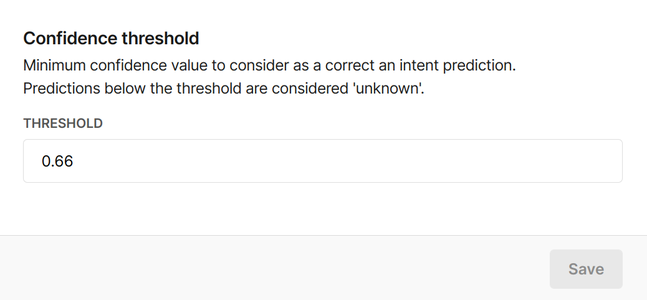
Training time
Moveo's training time is usually just a few seconds and during that time, its status bar is blue.
If this status remains for more than 1 minute, you can always contact Moveo's support team to troubleshoot and help you out.