Do you want to send email notifications such that you and your colleagues can stay up to date with the latest information or events within your virtual assistants, or send a confirmation to your customers? You can do both with an email response!
Fields
Each email response contains the following four fields:
- FROM: The sender of the email, fixed to no-reply@moveo.ai
- TO: The (one or more) receivers of the email, which you can set to either an email, or a variable.
- SUBJECT: The subject of the email, which also appears in the dialog
- BODY (Optional): The contents of the email
tip
In order to make the message more personalized for the user, you can refer to context variables.
Implementation
The following image shows an example of an email response implementation.
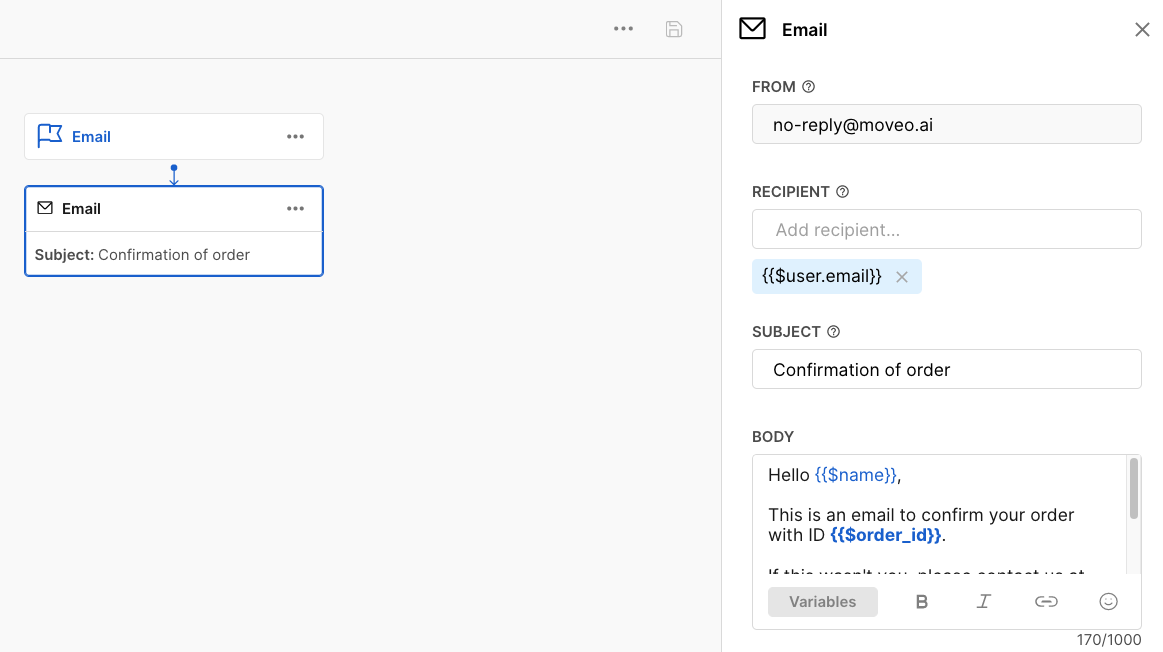
Troubleshooting
Contact us at support@moveo.ai, if you are not receiving emails from a brain.