Text response
The most common response to a question is a text response. It is used mainly used to inform the user or guide them.
Use of a text response
The following images show the implementation of a simple intent trigger-response model.
- Dialog
- Chat
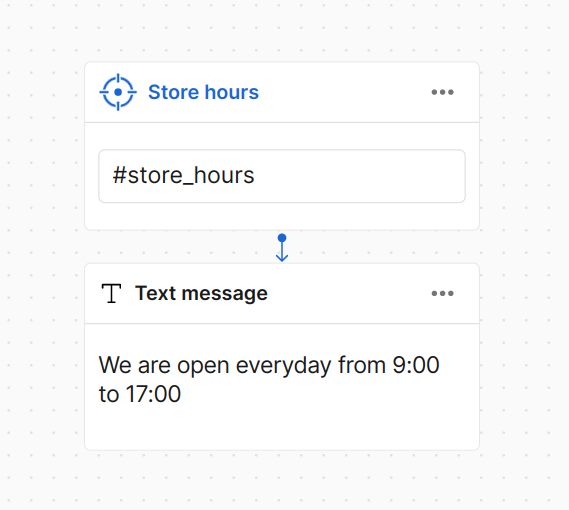
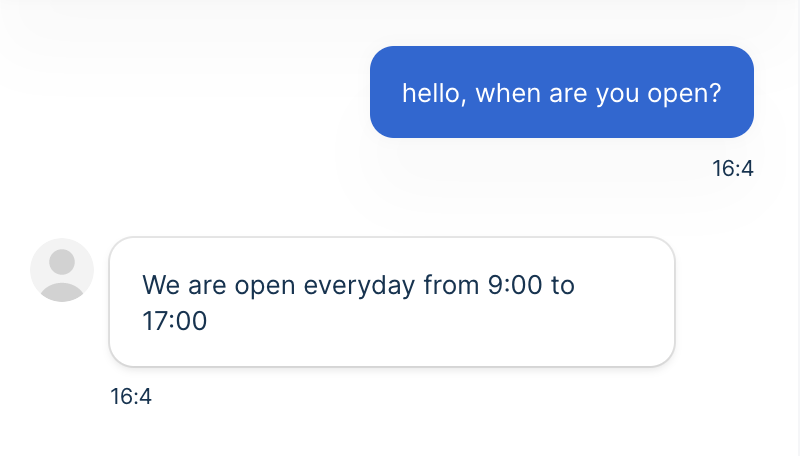
When the user sends a message like "Hello, when are you open?", the assistant replies with the text response specified within the dialog node.
Options
You can give options to the user in the form of buttons.
Under a text response, you can optionally add one or more options, in order to facilitate the conversation with the user and lead them to predetermined sections. For example, you could suggest a continuation of the above conversation by introducing a Location and an Appointment request as options.
Options consist of label and text fields. The label is what the user sees as an option, and the text is what you want to send to Moveo upon the user's click.
The following example shows an implementation of options in a #store_hours intent. When the user clicks on the Location button, Moveo receives the text "Where are you located?" and answers accordingly.
- Dialog
- Chat
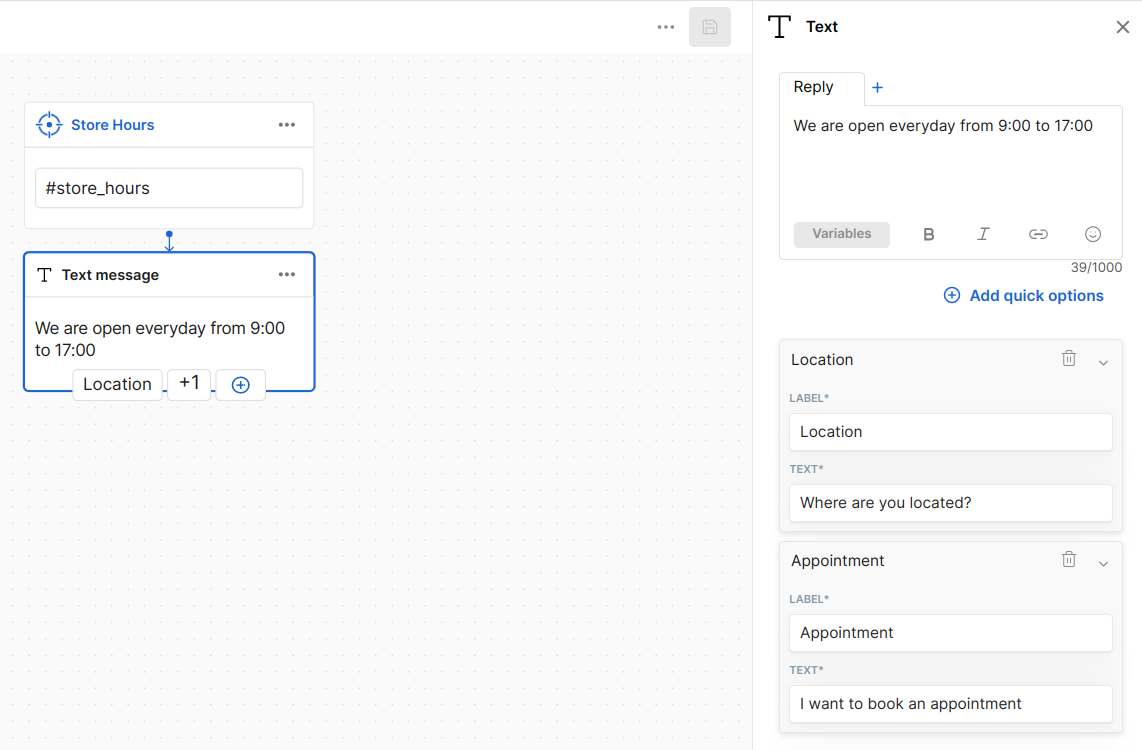
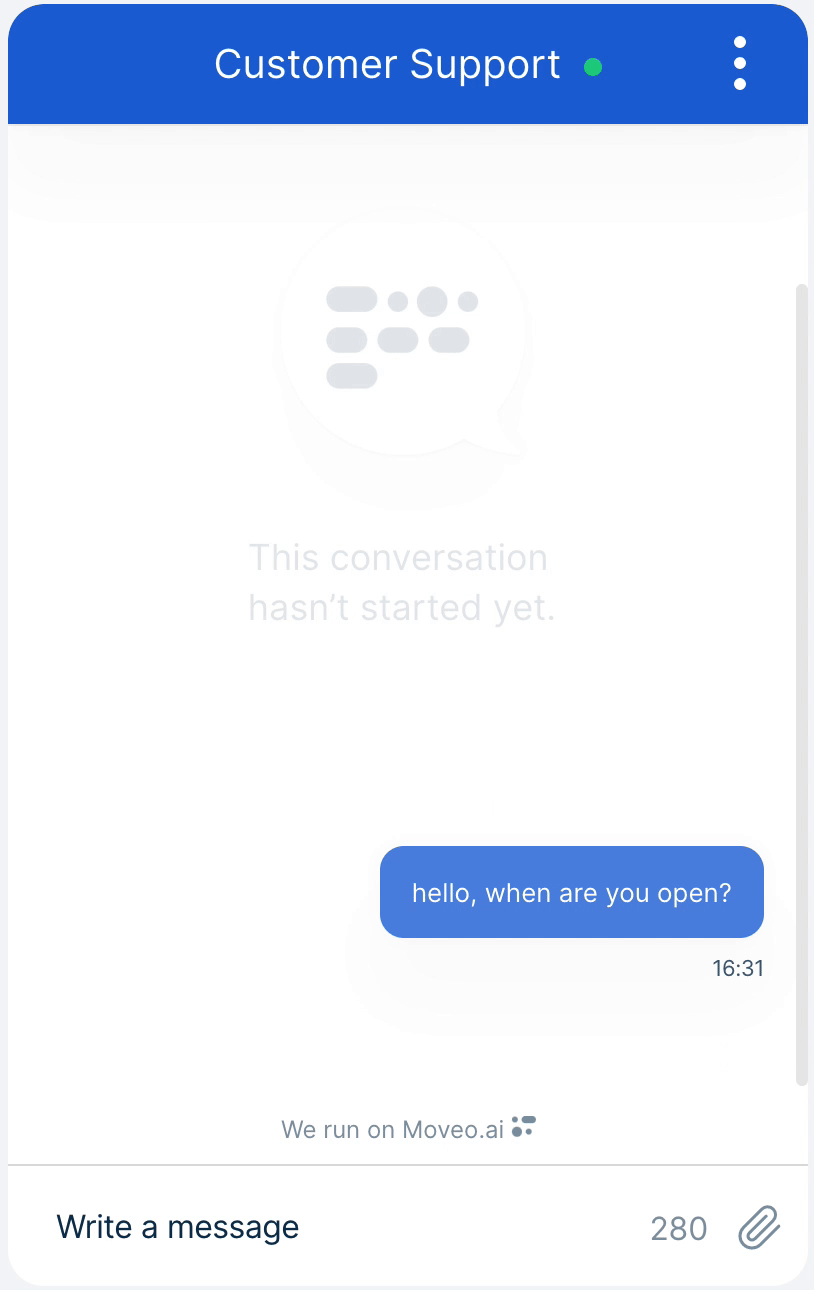
Alternative text
You can also write alternative text responses within the same response, in order to avoid being repetitive. When triggered, the brain randomly selects one of the texts you give it as options.
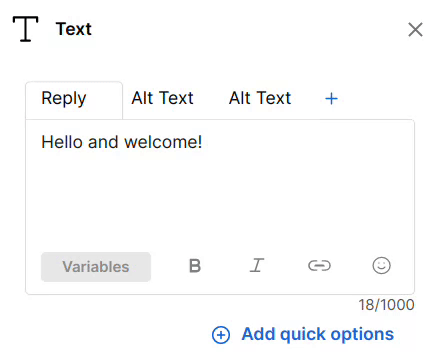
Customization
Moveo's rich text editor allows you to customize your text responses using Markdown. You can add emphasis to your text using bold or italics, create hyperlinks to relevant content, and even insert emojis 😃 to convey emotions. This feature gives you the flexibility to tailor your responses to your audience and make them more engaging and effective.