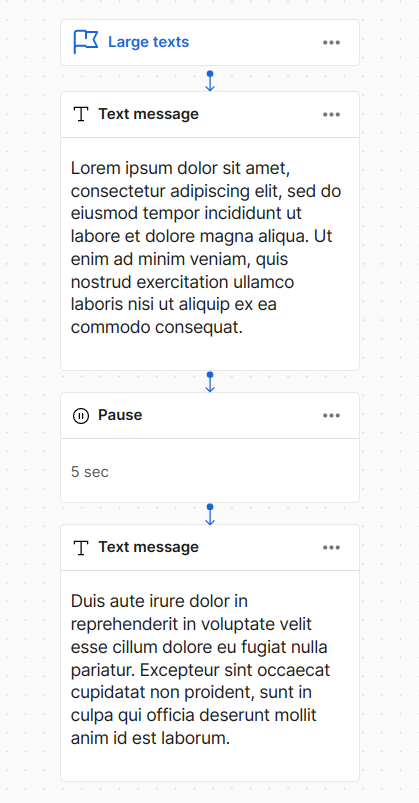Pause
You can predetermine how fast (or slow), you want Moveo to respond to the user. Moveo's default response time is one second, but you can change that to other values — for example three or eight seconds. This changes the elapsed time for the next message from Moveo and the only visible change to the user, is that the animated 💬 lasts longer.
Network issues or large files like videos can affect your virtual assistant's elapsed time.
The pause is very useful not only if your previous message was a bit long for the user to have time to read it, but the pause also gives your virtual assistant character and makes it more human.
The pause has two fields:
duration: The pause duration (in seconds)show_typing: Show a typing indicator during the pause
A good example of a pause implementation is shown below. The brain sends two large texts to the user. Without the pause, the texts come one immediately after another, leaving no time for the user to read them and at the same time flooding their screen.