Handover
Moveo gives you the ability to hand the conversation over to a live agent, if deemed necessary. You might want to do that if the assistant has not understood one or more questions from the user, or if the user asks for a sensitive topic.
To perform a handover, you have to add the handover action in the dialog. You can then find all conversations, in which the assistant has left the chat and have not been assigned to an agent in the Live chat menu, in the Unassigned section.
- Dialog
- Chat
- Live chat
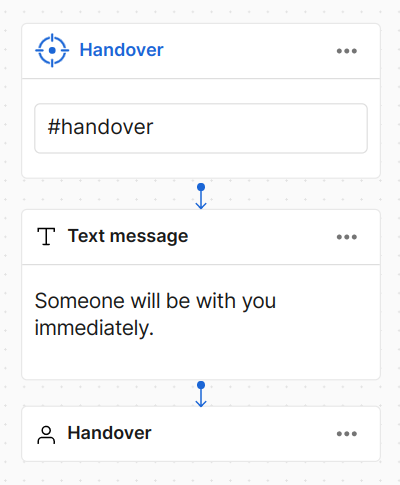
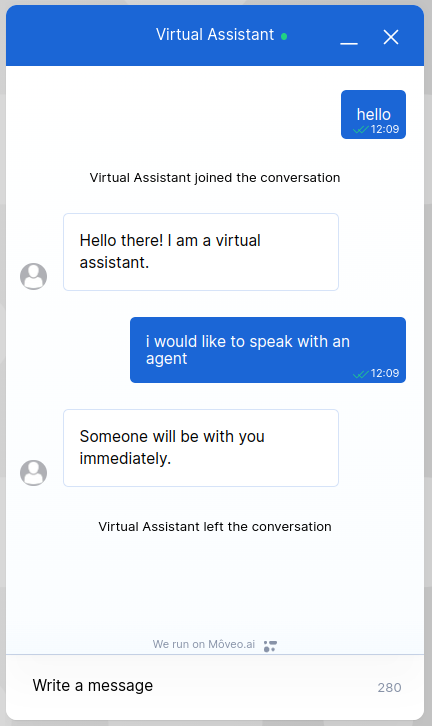
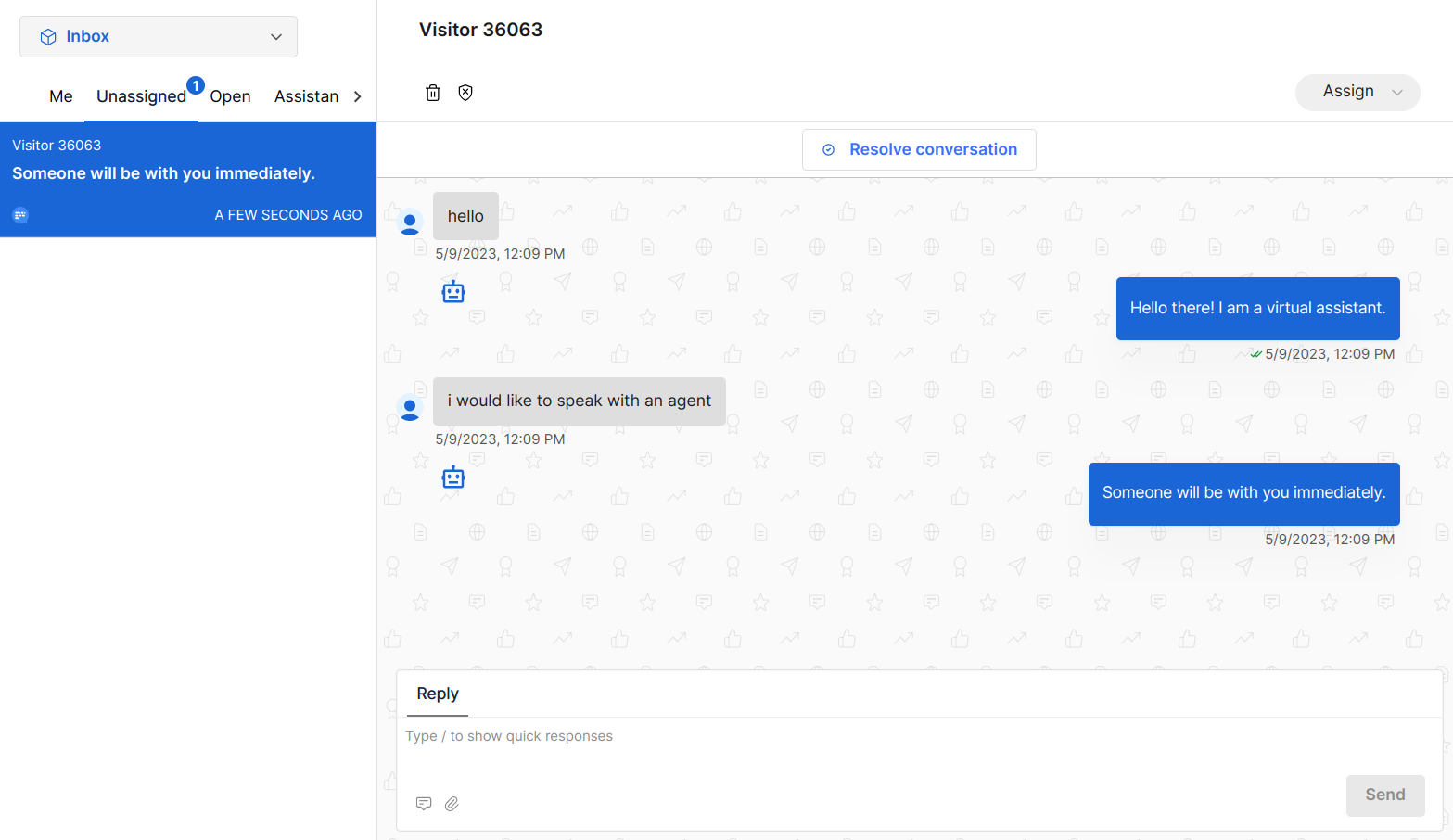
External handover
You have the ability to choose which Zendesk department handles the conversation, when the handover action kicks in. To do that, you have to copy the department ID from the Zendesk integration settings, and then paste it in the department_routing field of the handover action, inside the dialog.
| Zendesk Departments | Dialog |
|---|---|
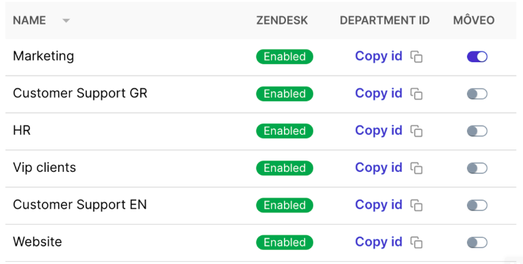 | 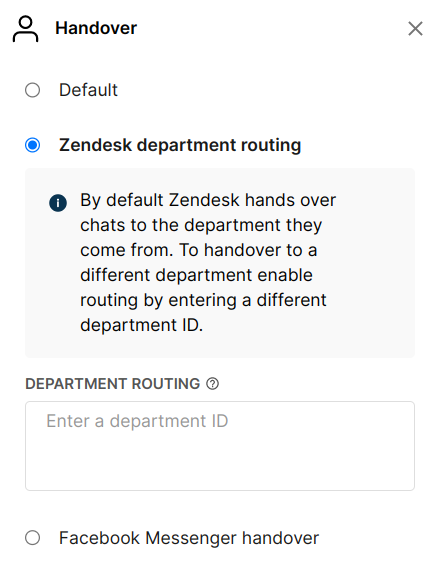 |
You can also opt to hand the conversation over to Facebook Messenger, by turning on the respective field in the dialog.