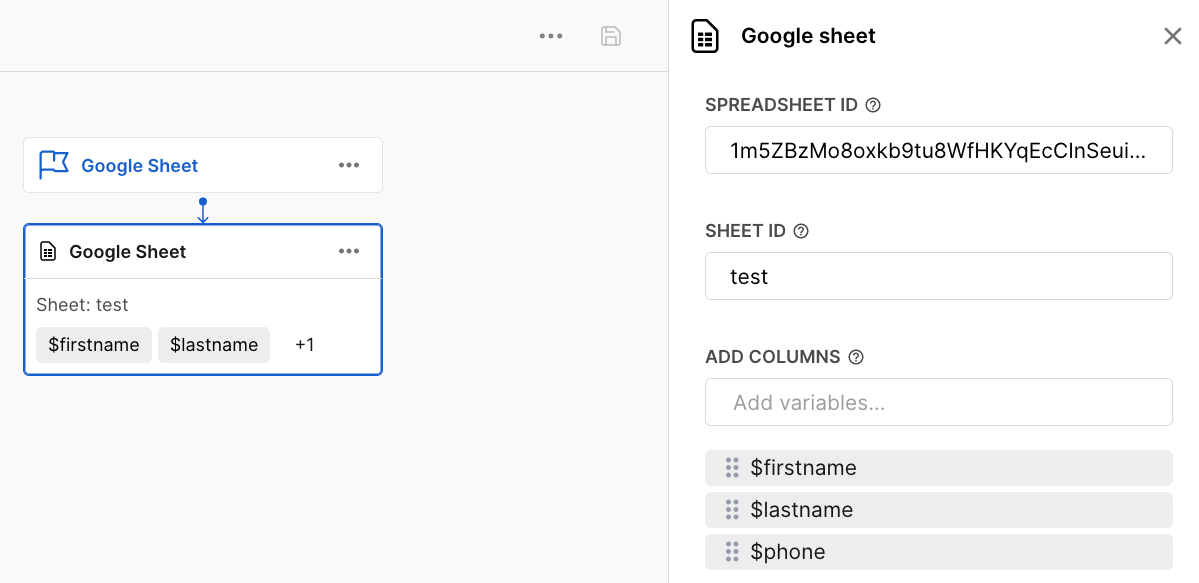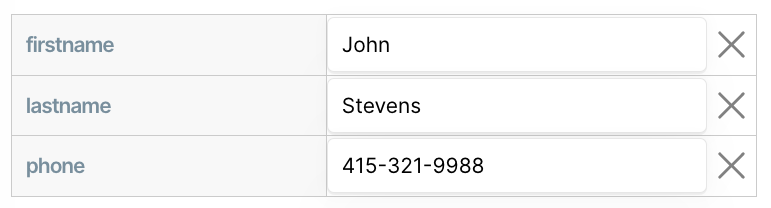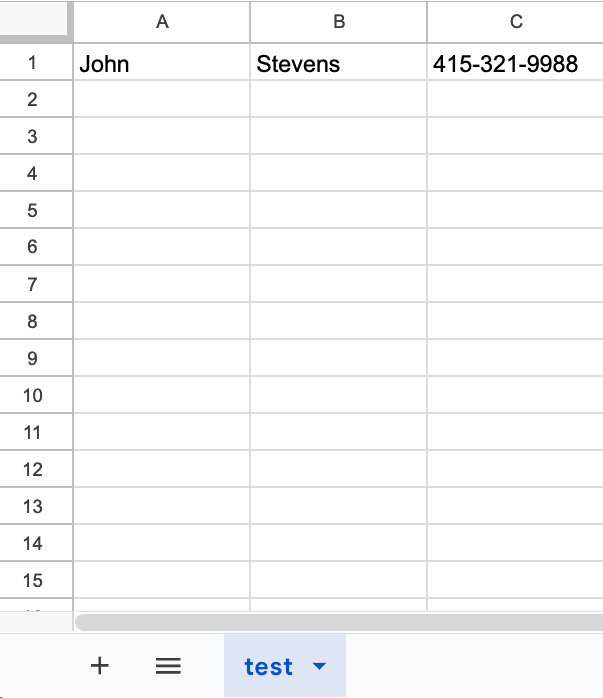Google Sheet
Keep records of conversation data, generate reports, make notes, and perform any other functionality served by a spreadsheet with the Google Sheet add-on inside Moveo.
Choose a spreadsheet
- Open your Google Sheet and click on the
icon on the top right corner of your screen.

- Add Moveo's service account
moveosheets@fiery-protocol-326906.iam.gserviceaccount.comwith editor access to the list.
Dialog
The Google Sheet action contains the following three fields:
-
spreadsheet_id: The ID of the Google Sheet, which you can find in the URL of the formhttps://docs.google.com/spreadsheets/d/{SPREADSHEET_ID}/edit#gid=0. -
sheet_id: The name of the sheet in which you want the AI agent to write. -
inputs: A list of the context variables that the assistant appends on the first empty row of the sheet. You can find an example below:- Entries
- Values
- Sheet