Handover
Moveo allows you to transfer the conversation to a live agent when necessary. This can be useful if the AI Agent does not understand the user's questions or if the user brings up a sensitive topic.
To perform a handover, add the handover action in the dialog. All conversations where the AI Agent has left the chat and have not been assigned to an agent are available in the Live chat menu, under the Unassigned section.
- Dialog
- Chat
- Live chat
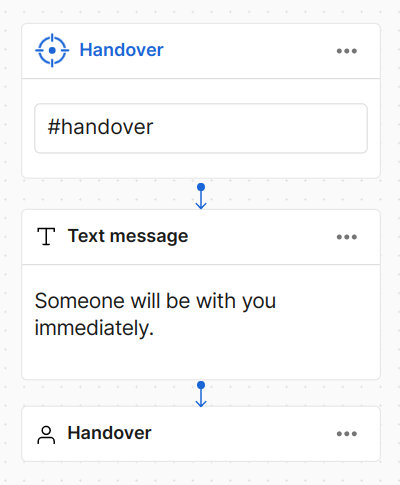
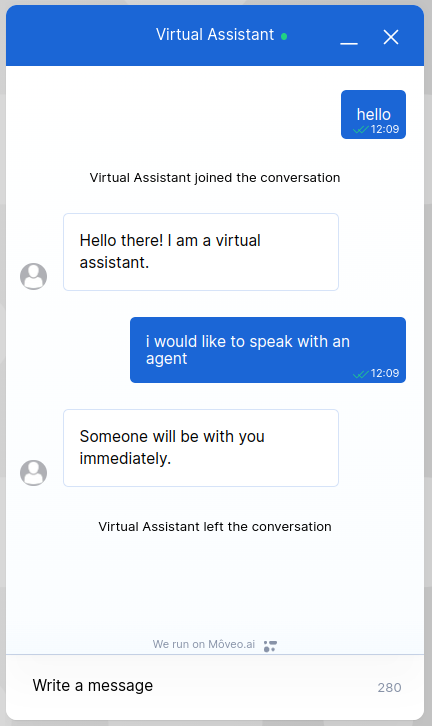
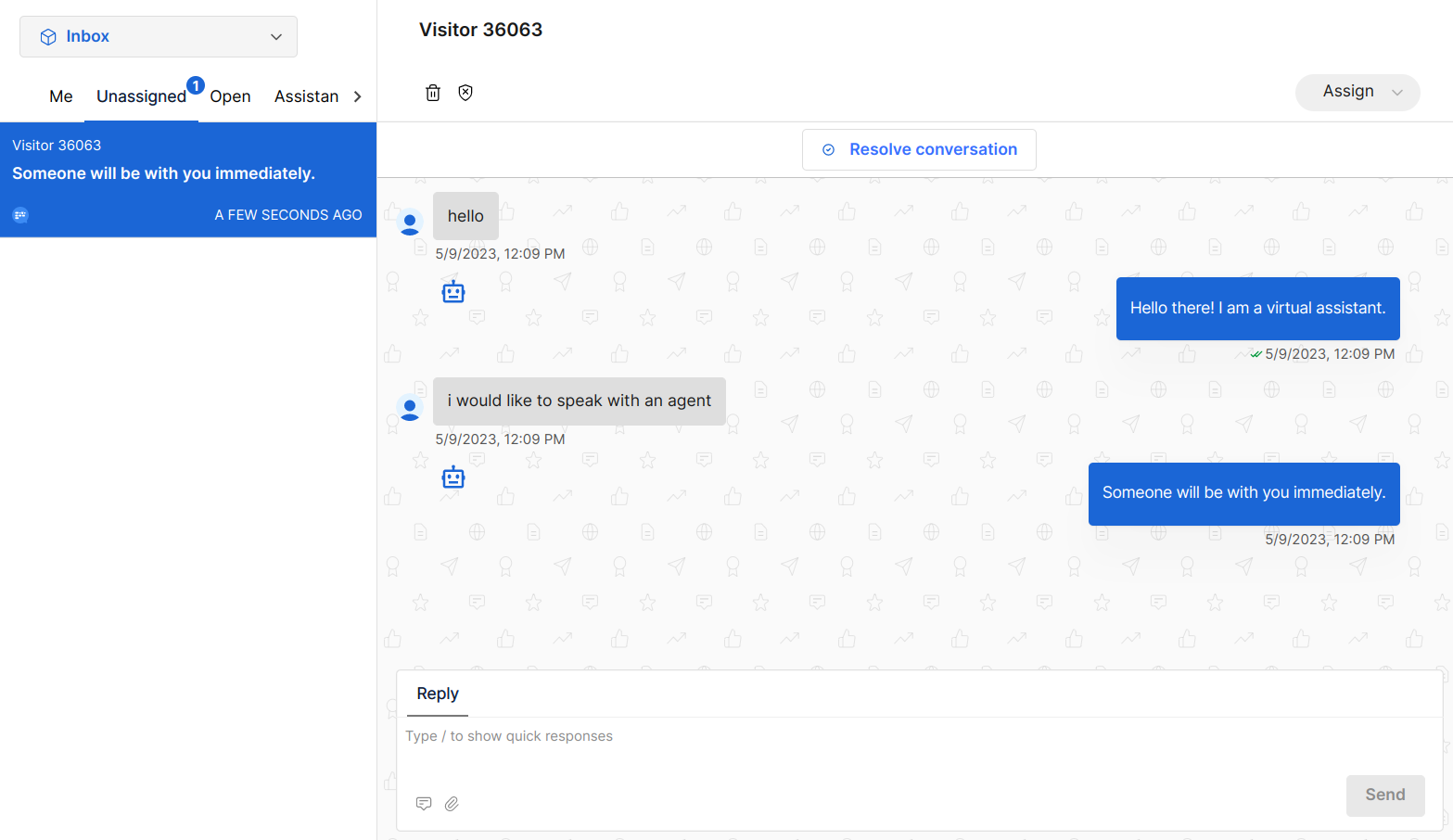
Zendesk department routing
Choose which Zendesk department handles the conversation when the handover action is
triggered. To do this, copy the department ID from the Zendesk integration settings and paste it
into the department_routing field of the handover action in the dialog.
| Zendesk Departments | Dialog |
|---|---|
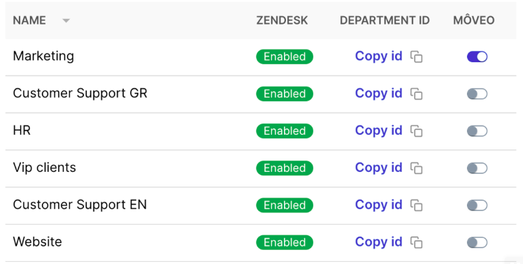 | 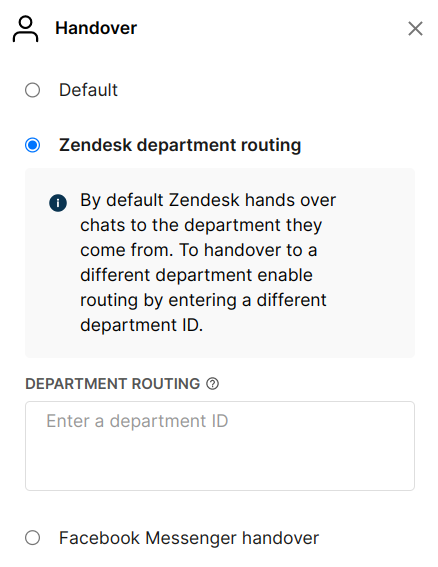 |
Facebook Messenger handover
Hand the conversation over to Facebook Messenger inbox by enabling the respective field in the dialog.
Voice handover
When configuring handover for voice agents, you can specify where calls should be transferred when a handover is triggered. In the voice handover settings, you need to provide either:
- An E.164 phone number (e.g., +12025551234), or
- A SIP address (e.g., sip:agent@example.com)
This allows the voice agent to seamlessly transfer the active call to a human agent or another phone system when handover is triggered.
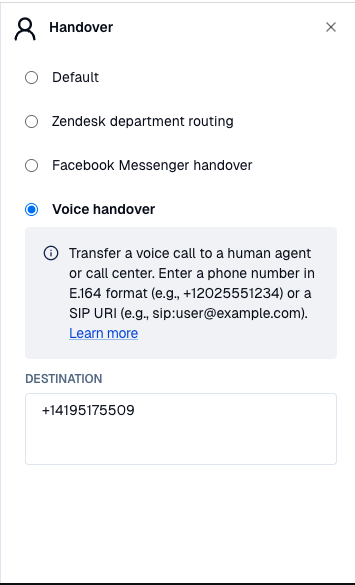
Zendesk voice handover setup
An example of a successful implementation for voice handover is shown below. It uses two separate numbers configured in Zendesk.
To configure these numbers in Zendesk, navigate to Admin settings → Channels → Talk → Lines.
Number configuration
| Number 1: "Forwarding Number" (user entry point) | Number 2: "Agent Number" (handover target) |
|---|---|
This is the primary number the user calls to initiate a conversation.
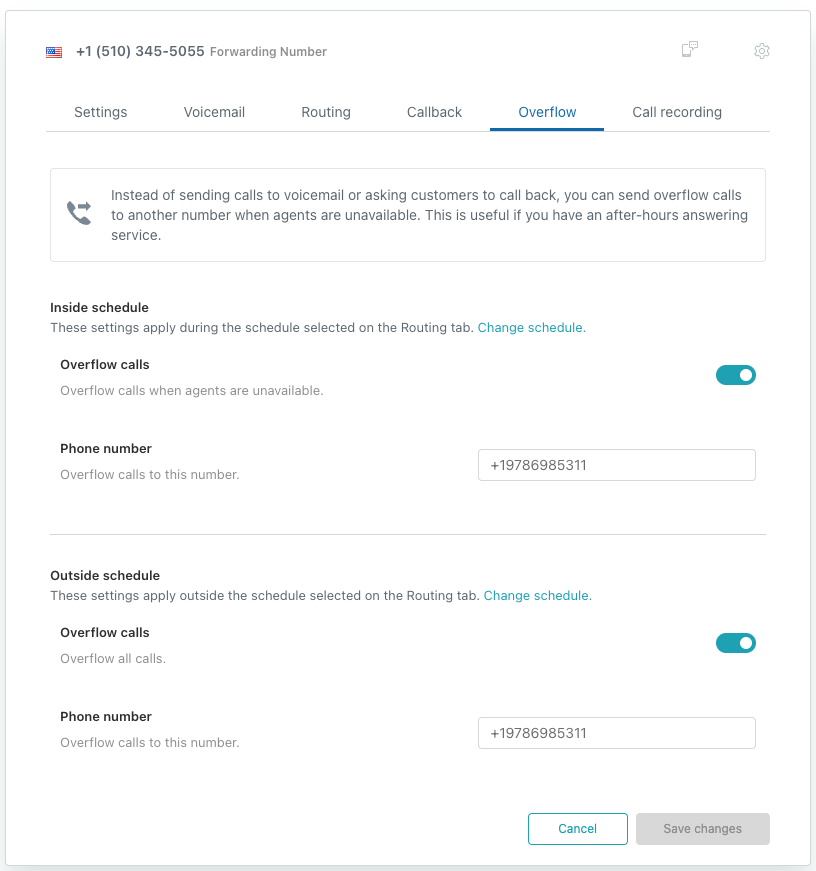 | This is a separate Zendesk number.
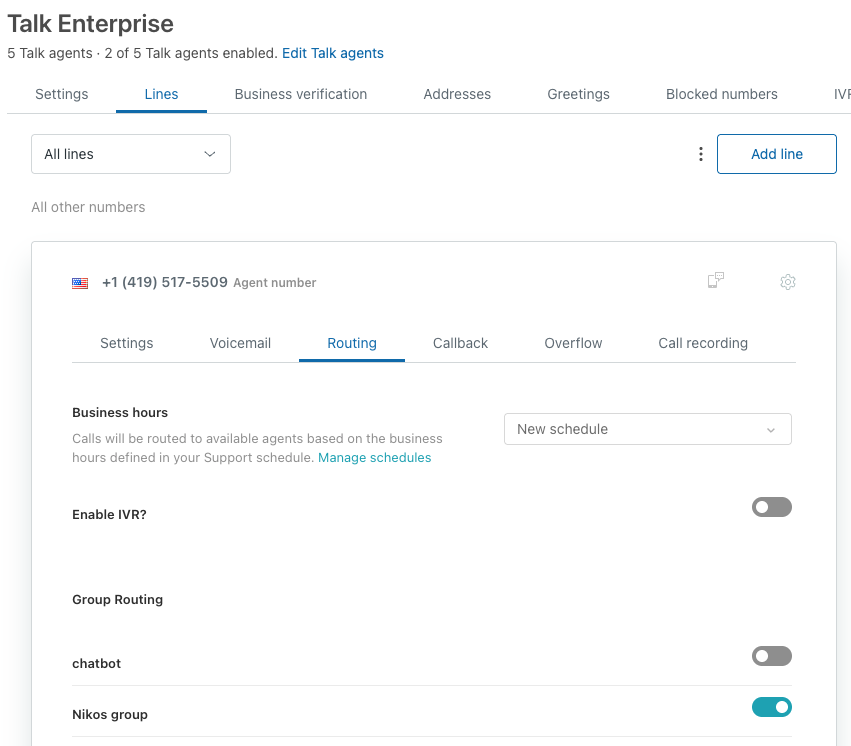 |
Handover flow
-
Call initiated: The user dials the forwarding number (#1)
-
Moveo connects: The Zendesk overflow rule instantly forwards the call to the Moveo Twilio integration. The user begins their conversation with the Moveo voice assistant
-
Handover triggered: When a handover event is triggered (via dialog configuration), the Moveo platform executes the next step
-
Twilio API transfer: Moveo makes a Twilio API call on the active call leg. This API call instructs Twilio to dial and transfer the user to the agent number (#2)
-
Call received in Zendesk:
- If agents are available: The call is routed to the configured department, and available agents are notified to pick up the call
- If no agents are available: The call is dropped. However, Zendesk provides native options to manage this scenario, such as:
- Sending the user to voicemail
- Automatically creating a ticket for the abandoned call
- Offering the user a callback when an agent becomes available